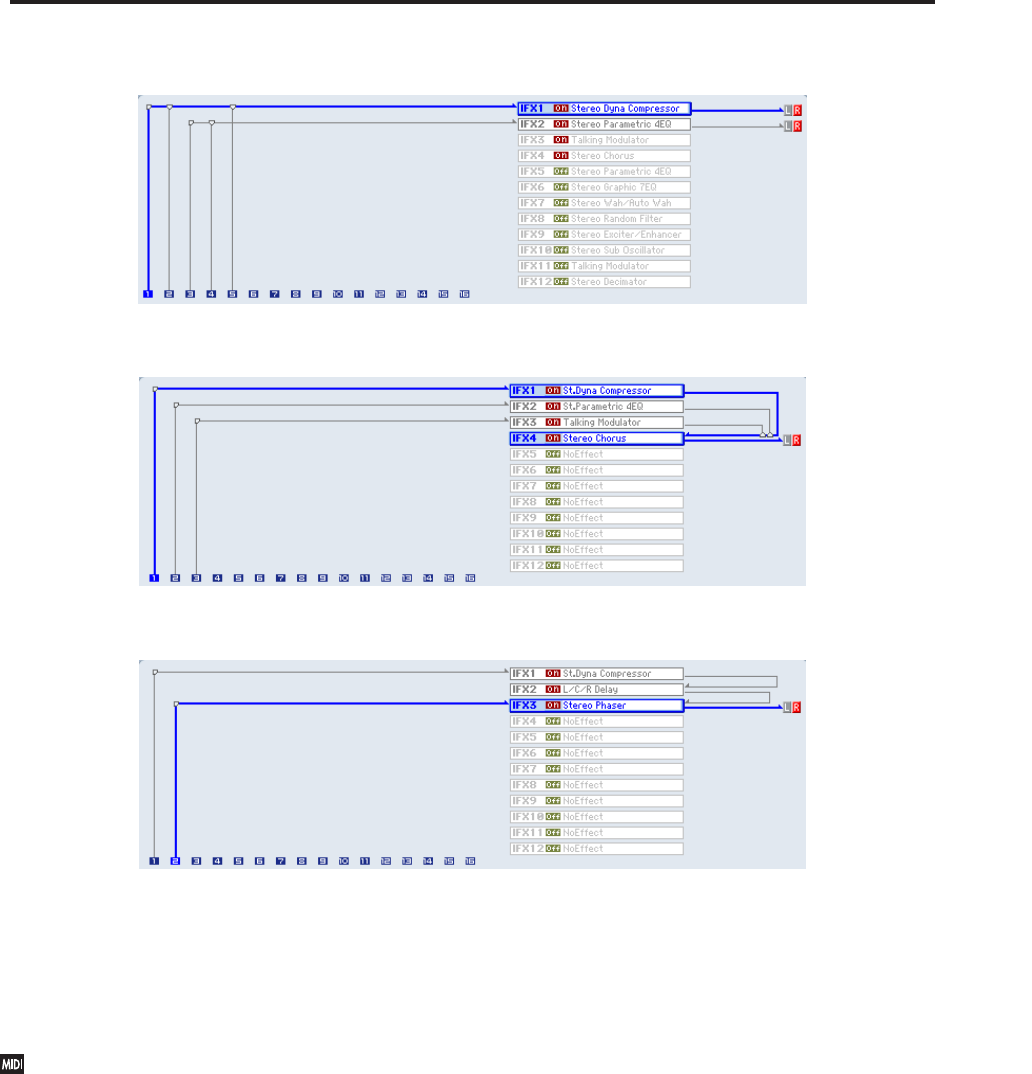
Insert Effects (IFX1…IFX12) Routing
737
Example: Inserting one IFX into two or more timbres
Example: Inserting a separate IFX into each timbre, and
inserting another IFX later
Example: Sharing part of a timbre’s IFX chain with another
timbre
As with Program mode, select L/R, IFX1–12, 1–8, 1/2–
7/8, or Off for each timbre and track.
Send1 (to MFX1) and Send2 (to MFX2) become
available if Bus Select has been set to L/R or Off. If
you’ve set Bus Select to IFX1–12, use Send1 and
Send2 (P8-Insert FX page) following the insert effect to
adjust the send levels.
Send1 responds to CC#93, and Send2 responds to
CC#91. At this time, the actual send level uses the
value of the Send 1 and 2 settings for Oscillators 1
and 2 of the Programs (selected for the timbres and
tracks), multiplied by the Send 1 and 2 values
received via MIDI.
The following diagram (Fig. 2–2a) shows an example
of Combination mode. The Timbre 1 output is sent to
IFX1 and the Timbre 2 output is sent to IFX2 according
to the Bus Select setting. Other timbres are sent to
L/R. The output signal passes through the TFX1 and 2,
then goes to AUDIO OUTPUT (MAIN) L/MONO and
R.


















