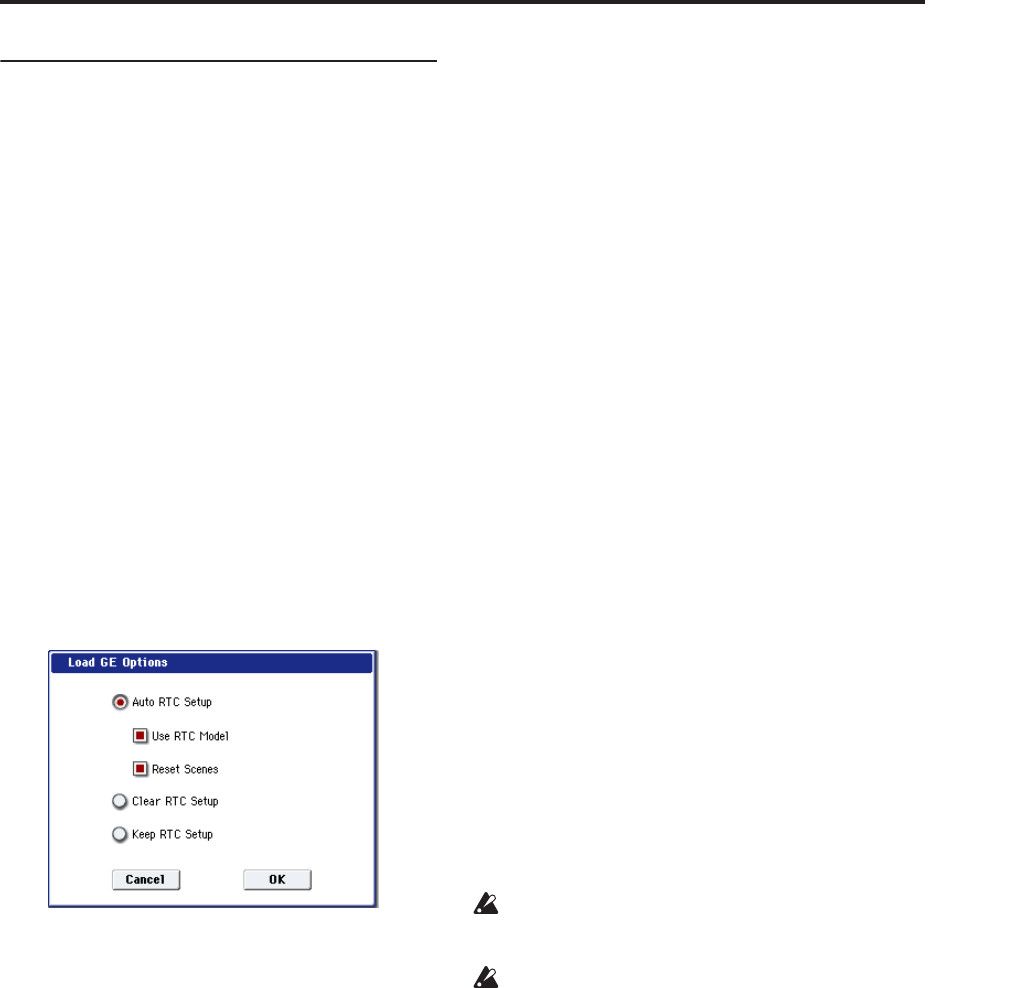
Program P0: Play 0–6: KARMA GE
7
0–6a: Program Select, Load GE Options,
KARMA T.Sig, Tempo
Bank [INT–A…F, GM, g(1…9), g(d), USER–A…G]
Bank Type [(HD-1, EXi)]
Program [(0…127 (INT and USER Banks),
1…128 (GM Banks)]
(Tempo) [040.00…240.00, EXT]
These are the current bank, Program, and Tempo. For
more information, see “0–1a: Program Select” on
page 2.
Load GE Options [Dialogue]
These options let you specify whether the values and
assignments for the KARMA SLIDERS and
SWITCHES will be set automatically, be initialized, or
be preserved when you select a GE.
These options relate to the concept of RTC Models; for
more information, see “RTC Model” on page 194 of the
Operation Guide.
1. Press the Load GE Options button to open the
Load GE Options dialog box.
2. Specify how you want the KARMA controllers
and scene settings to change (or be preserved)
when you select a different GE.
Auto RTC Setup: When you select a GE, the settings
for the KARMA SLIDERS and SWITCHES will be
made automatically. This means that when you
select a GE, you will be able to use the sliders and
switches to control the phrases or effect variations
without having to reassign the settings yourself.
Clear RTC Setup: When you select a GE, all
KARMA controller and scene settings will be
cleared (initialized). The Control Surface Sliders and
Switches will have no effect on the GE.
Keep RTC Setup: Even if you select a GE, the
current KARMA controller and scene settings will
be preserved. Use this setting if you want to
preserve the current KARMA controller and scene
settings because you are selecting a GE whose
assigned GE parameters are exactly the same (using
the same RTC Model), or if you want to keep the
current KARMA controller settings and edit them
yourself as necessary.
3. If you choose the Auto RTC Setup On setting,
check or uncheck the “Use RTC Model” option
box to specify how the automatic settings will be
made.
On (checked): The current KARMA controller
assignments and values will be cleared, and new
settings will be made according to the RTC Model
specified for each GE. However if you select a GE
whose RTC Model is Custom, all KARMA
controller and scene settings will be initialized (the
same as if you’ve selected “Clear RTC Setup On”).
Normally you will leave this on.
Off (unchecked): The current KARMA controller
assignments and values will be preserved as much
as possible. For example, you might select a drum
pattern GE with this setting turned On (checked),
edit some of the KARMA Scene settings
appropriately for that GE, and then turn this Off
(unchecked) when trying out a different drum
pattern GE, thereby applying the settings you made
to the new GE.
Note: If you turn on Auto RTC Setup and turn off
Use RTC Model, the current KARMA controller
settings will be preserved as much as possible,
relative to the state of the GE Real-Time Parameters.
However if (for example) the newly selected GE
does not have the same realtime parameters, some
of the KARMA controller settings will be cleared.
4. If you turned “Use RTC Model” On (checked), use
“Reset Scenes” to specify whether scene settings
will be reset or preserved when you select a GE.
On (checked): When you select a GE, the current
settings of scenes 1–8 will be reset to the stored GE
settings.
Off (unchecked): The current settings of Scenes 1–8
will be preserved. Choose this if you intend to select
a different GE that has the same RTC Model and
want to continue using the same scene settings.
Even if this is Off (unchecked), the settings will be
reset if you select a GE for which a different RTC
Model is specified.
If “Use RTC Model” is Off (unchecked), the “Reset
Scene” option is unavailable.
5. Click the OK button to apply the settings of the
dialog box, or click the Cancel button to return to
the settings before you opened the dialog box.
Note: The RTC Model associated with a GE can be
viewed on the Control Surface page when it is set to
R.Time Knobs/KARMA, and in the VNL.
KARMA T.Sig (Time Signature)
[GE/TS, 1/4…16/4, 1/8…16/8, 1/16…16/16]
This specifies the time signature of the phrases or
patterns generated by the KARMA Modules. The
internal time signature of the phrase or pattern is
determined by the GE, but you can set this parameter
to change the time signature.
GE/TS: The initial time signature specified by each
KARMA Module will be used.
1/4…16/16: Specify the desired time signature. In
Combination and Sequencer modes, this will change
the time signature for all four KARMA Modules.


















