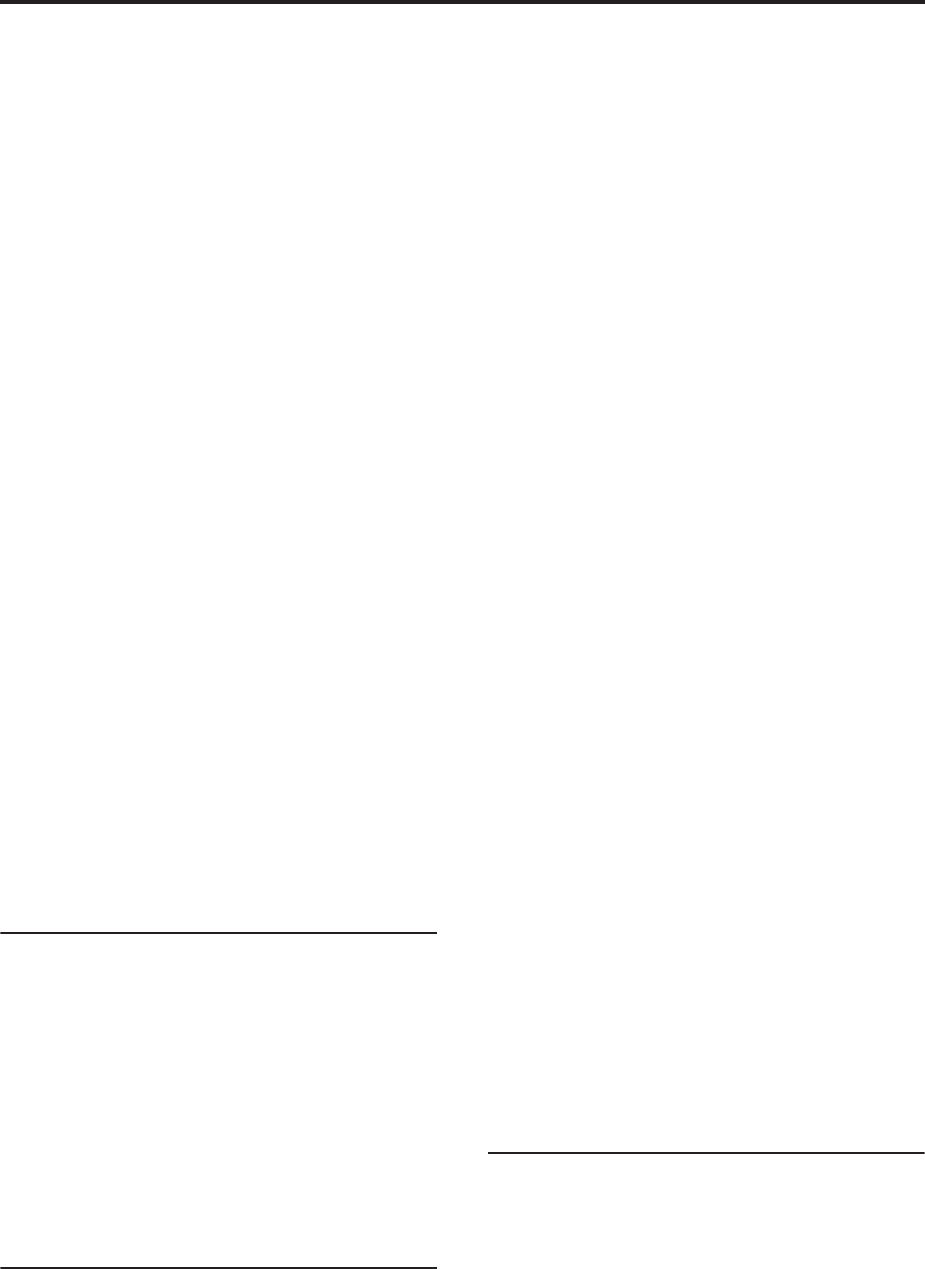
EXi: AL-1 Analog Synthesizer
176
Frequency
Note: The Sub-Oscillator’s frequency is always exactly
one octave below that of Oscillator 1. This means that
adjusting any of the controls in this section, including
Octave, Transpose, Tune, and Frequency Offset, will
affect the Sub-Oscillator as well as Oscillator 1.
Octave [–2[32’], –1[16’], +0[8’], +1[4’], +2[2’]]
This sets the basic pitch of Oscillator 1, in octaves. The
default is +0[8’].
Transpose [–12…+12]
This adjusts the pitch in semitones, over a range of ±1
octave.
Tune [–1200…+1200]
This adjusts the pitch in cents, over a range of ±1
octave. A cent is 1/100 of a semitone.
Frequency Offset [-10.0 Hz … +10.0 Hz]
This adjusts the pitch by increments of 0.1 Hz.
Frequency Offset is different from Tune in that, when
used to detune the two oscillators, it can create a
constant beat frequency across the range of the
keyboard.
Randomizing frequency for an analog feel
You can use various methods to randomize the
oscillator frequency, in order to simulate the instability
of analog oscillators:
• Simulate analog drift by modulating pitch with one
of the Continuous Random LFO waveforms.
• Use Tune or Frequency Offset to detune the
oscillators a tiny bit.
• Set the Scale Random parameter (in the Common
section, Basic/Vector page, EXi Basic tab) to 1,2, or
3 to create some random pitch at note-on.
4–1b: Oscillator 2
Oscillator 2 is very similar to Oscillator 1, as described
above. The only differences are:
• Oscillator 2 does not include the Triangle or
Square/Triangle waveforms.
• Oscillator 2’s pitch does not affect the Sub-
Oscillator.
• When Sync is enabled, Oscillator 2’s Initial Phase
setting affects only the very beginning of the sound,
before Oscillator 1 completes its first cycle. After
that, Oscillator 2’s phase is controlled by Oscillator
1.
4–1c: FM/Sync
FM Amount [000…100]
Oscillator 1 is the modulator, and Oscillator 2 is the
carrier. In other words, FM affects the timbre of
Oscillator 2, and does not affect the timbre of Oscillator
1.
You can create stable, periodic waveforms by setting
FM Amount to any multiple of 6, such as 6, 12, 18, 24,
etc. At other settings, the signal will “roll around” in
interesting ways.
This feature is similar to a classic five-voice analog
synthesizer’s “Osc B to Freq A” function, except that
the depth can be up to eight times greater–16 octaves
instead of 2.
To create a cool sync-like sound with FM:
1. Set Oscillator 1’s Waveform to Pulse.
2. Assign an AMS source, such as an EG or LFO, to
modulate Oscillator 1’s Pulse Width.
3. Set Oscillator 2’s Waveform to Pulse.
4. Set Oscillator 2’s Pulse Width to 50.
5. Set the FM amount to 24.
Note also that FM, Sync, and Ring Mod can all be used
simultaneously.
AMS [List of AMS Sources]
This selects an AMS source to control the FM Amount.
For a list of AMS sources, see “AMS (Alternate
Modulation Source) List” on page 967.
Intensity [–100…+100]
This controls the depth and direction of the FM
Amount AMS modulation.
Sync [Off, On]
When Sync is On, Oscillator 1 controls the pitch of
Oscillator 2, and changing or modulating Oscillator 2’s
frequency changes its timbre, instead of its pitch.
Every time that Oscillator 1 begins a new cycle (the
instant that it passes through zero going from negative
to positive), Oscillator 2 snaps back to the start of its
waveform.
Note that FM, Sync, and Ring Mod can all be used
simultaneously.
To create the classic sync sweep sound:
1. Turn Sync On.
2. Assign an EG as the AMS source for Oscillator 2
Pitch.
3. Now, the EG is controlling the sync sound.
4. Set the EG and Pitch AMS Intensity parameters to
create the desired sync sweep.
4–1d: Edge (OSC 1, OSC 2 & Sub OSC)
Edge [–100…+100]
This controls the high-frequency character of Oscillator
1, Oscillator 2, and the Sub Oscillator.
Set it to 0 for a timbre similar to vintage American
analog synths, and to higher values for “edgier” tones.
Negative values result in warmer, darker tones, to
create an oscillator timbre similar to the MS-20.


















