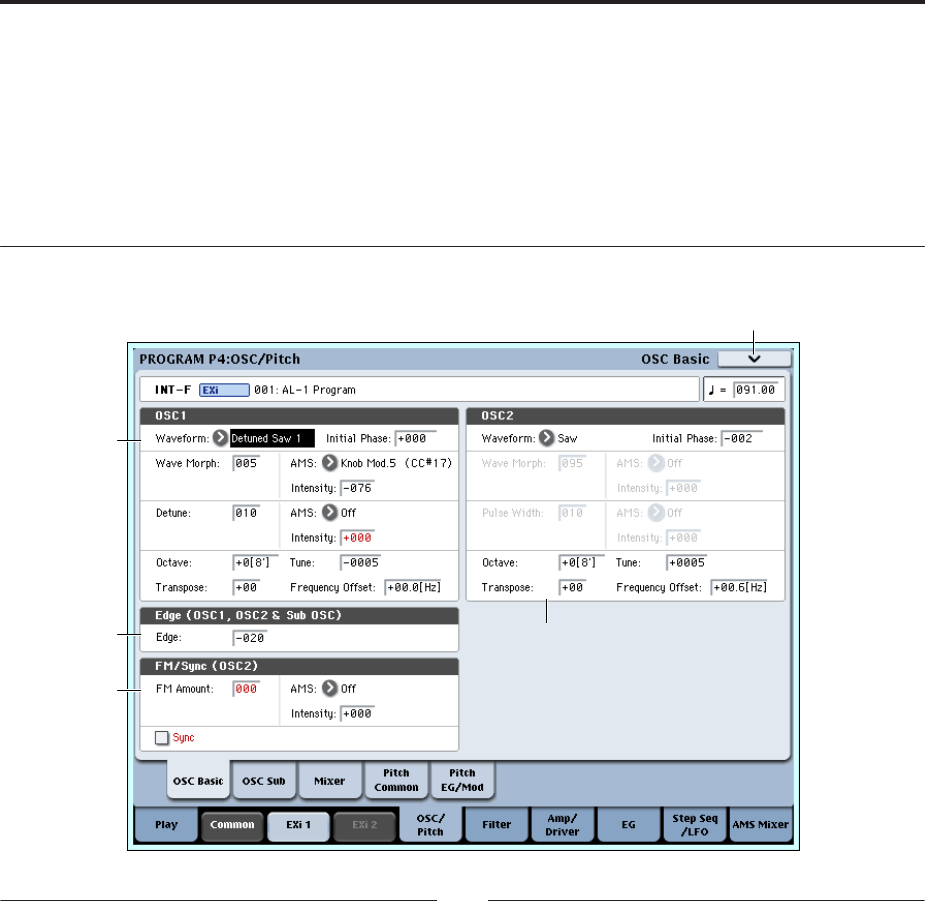
EXi: AL-1 Analog Synthesizer
174
Program P4: OSC Pitch
These pages control the most basic elements of AL-1’s
sounds: the waveforms that the oscillators play, and
the pitch at which it plays them. For instance, you can:
• Select the waveforms for Oscillator 1, Oscillator 2,
and the Sub-Oscillator.
• Set the basic pitch of the sound, including the
octave, fine tuning, and so on.
• Control pitch modulation from a wide variety of
sources, such as JSX, the ribbon, LFOs, and EGs.
4–1: OSC Basic
Modeling vintage analog synths
OASYS and the AL-1 provide a range of features for
modeling vintage analog synths. Instead of simply
providing fixed presets to choose between, there are
separate parameters for individual synth
characteristics–which means that you can mix and
match as desired, for an even broader timbral palette.
For more information on modeling specific aspects of
vintage synths, see the references below.
• Oscillator timbre: see “Edge” on page 176
• Oscillator pitch: see “Randomizing frequency for an
analog feel” on page 176
• Unison pitch: see “Thickness” on page 160
• Oscillator interaction: see “Initial Phase” on
page 175
• Basic filter characteristics: see “Filter Routing” on
page 185
• Filter timbre: see “Resonance Bass” on page 186
• Monophonic voice assignment: see “Priority” on
page 159
• Portamento: see “Mode” on page 181
4–1a: Oscillator 1
Waveform
Waveform [Saw, Pulse, Saw/Pulse, Double Saw,
Detuned Saw 1, Detuned Saw 2,
Triangle, Square/Triangle]
This selects the waveform for Oscillator 1, and will also
affect the behavior of the Wave Morph and Pulse
Width/Phase/Detune parameters, below.
Saw produces a sawtooth wave–the traditional buzzy
analog synth sound.
Pulse produces a square wave with variable pulse
width, as controlled by the Pulse Width parameter
below.
Saw/Pulse creates both of the waveforms at the same
time. You can crossfade between the two using the
Wave Morph parameter, below.
Double Saw produces two sawtooth waveforms
simultaneously. You can adjust the phase of the second
sawtooth using the aptly-named Phase parameter,
below, and adjust its volume with the Wave Morph
parameter.
4–1PMC
4–1b
4–1a
4–1c
4–1d


















