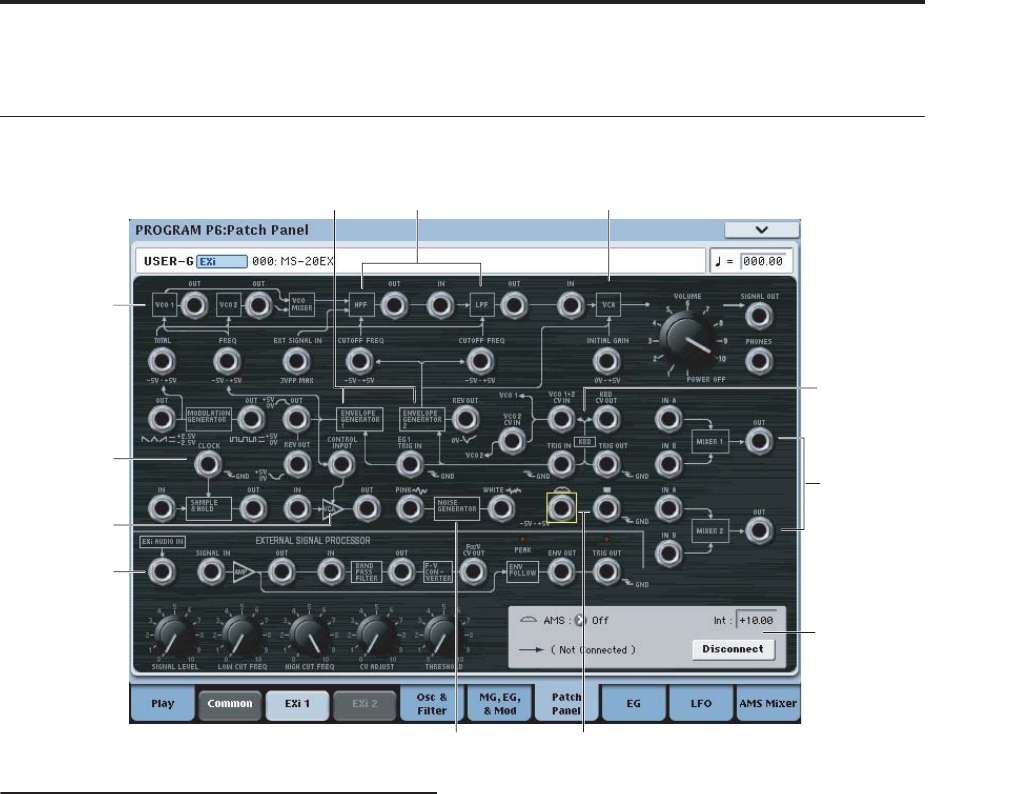
Program P6: Patch Panel 6-1: Patch Panel
293
Program P6: Patch Panel
6-1: Patch Panel
Using the Patch Panel
Basic patching rules
Most of the main sections of the MS-20EX, including
the VCOs, filters, MG, EGs, and so on, are connected
by default, even without using any patch cables. The
lines and arrows on the Patch Panel show these
“normal” signal paths.
Plugging a cable into an input jack disconnects the
“normal” path, and uses the signal from the cable
instead. For example, the MG is normalled to the
TOTAL input jack. If you connect the EG1 OUT jack to
the TOTAL input, this disconnects the MG.
Each input can be connected to a single output, and no
more (although a single output can be connected to
multiple inputs, as described below). If you want to
route two outputs to a single input, use one of the
mixers to merge the outputs first.
Plugging a cable into an output jack lets you use the
signal elsewhere on the patch panel, and does not
interrupt the “normal” path. You can also connect a
single output to any number of inputs, if you like; this
is sometimes called a “mult.” The signal strength
remains the same, as if you were using a distribution
amplifier.
Connections from one input to another, or from one
output to another, are not allowed.
Making connections
To make a connection between two patch points:
1. Touch one of the two jacks (either input or output).
A yellow square will appear around the selected jack.
The Detail Panel will also show the name of the
selected jack, and what it is connected to.
2. Touch the same jack again.
The yellow square will begin to blink, showing that
you’re about to make a connection. To cancel this and
return to the normal selected state, just touch the same
jack a third time.
3. Touch the other jack.
The two jacks will now be connected.
Deleting connections
To delete a connection between two patch points:
1. Touch the input jack.
Note: you can also select the output jack. However, if
the output is connected to more than one input, all of
the connections from that output will be affected.
2. Press the Disconnect button in the Detail Panel.
The selected connection will be deleted.
To delete all connections from an output:
1. Touch the output jack.
2. Press the Disconnect button in the Detail Panel.
All of the output’s connections will be deleted. This is
convenient if an output has been connected to multiple
inputs, and you want to clear all of them at once.
6–1a
6–1d
6–1k
6–1f
6–1b
6–1g 6–1h
6–1e 6–1c
6–1l
6–1i
6–1j


















