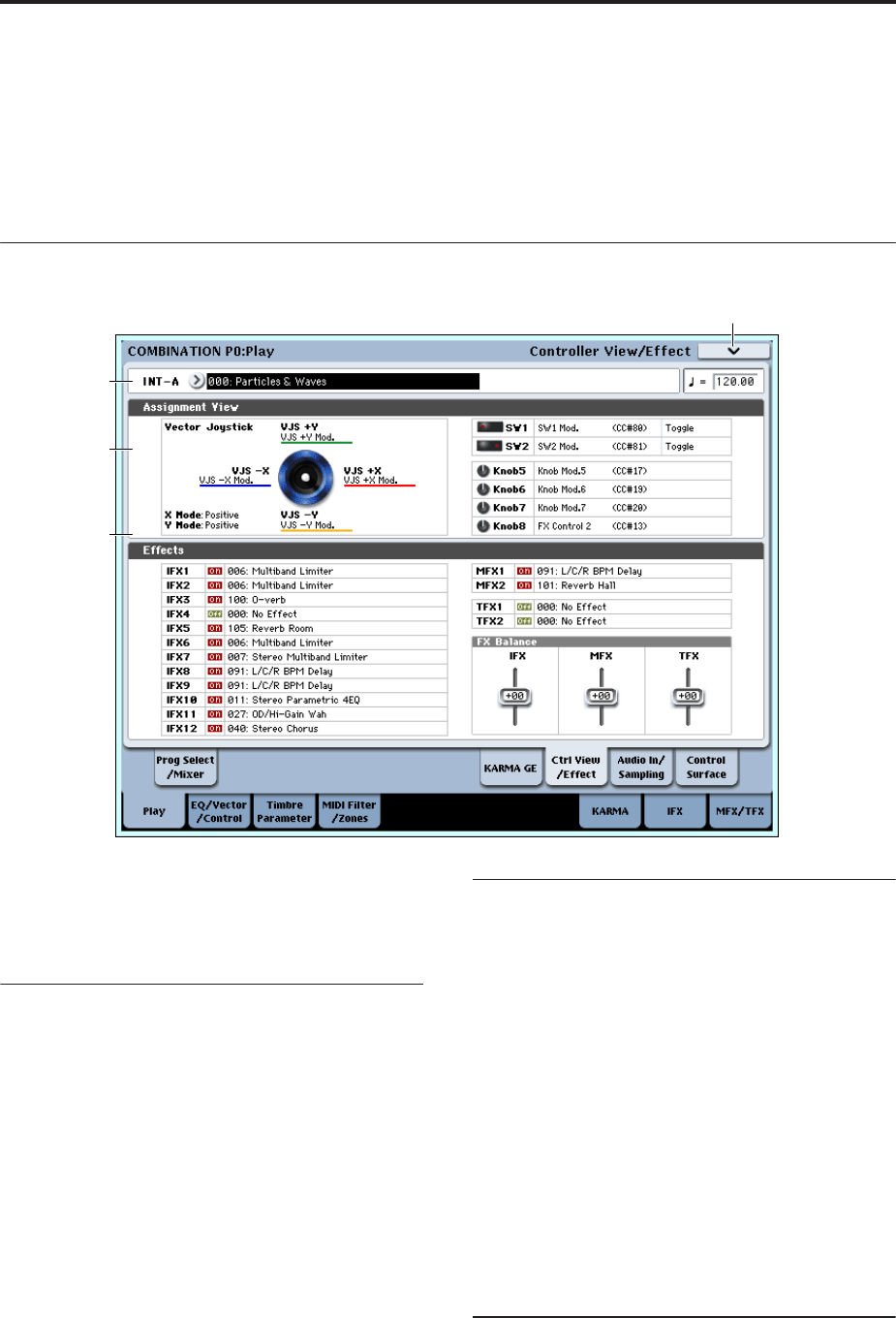
Combination mode
330
• 4: Initialize KARMA Module. For more
information, see “Initialize KARMA Module” on
page 409.
• 5: Copy Scene. For more information, see “Copy
Scene” on page 409.
• 6: Swap Scene. For more information, see “Swap
Scene” on page 409.
• 7: Capture Random Seed. For more information,
see “Capture Random Seed” on page 409.
• 8: Auto Assign KARMA RTC Name. For more
information, see “Auto Assign KARMA RTC
Name” on page 409.
0–7: Controller View/Effect
Here you can view the function that is assigned to the
vector joystick, SW1 and 2, and knobs 5–8, and view
information about the effects. You can also adjust the
FX Balance.
0–7a: Combination Select
Bank [INT–A…INT–G, USER–A…USER–G]
Combination [000…127]
These are the bank, number, and name of the current
Combination. For more information, see “0–1a:
Combination Select” on page 321.
(Tempo) [040.00…240.00, EXT]
This is the tempo for the current Combination, which
applies to tempo-synced LFOs, Wave Sequences, and
Vector EGs, EXi Step Sequencers, KARMA, and tempo-
synced effects.
EXT means that the tempo will sync to external MIDI
clocks. For more information, see “Tempo” on
page 323.
040.00…240.00 allow you to set a specific tempo in
BPM, with 1/100 BPM accuracy.
0–7b: Assignment View
VJS
This area shows information about the vector joystick.
X Mode, Y Mode: These indicate the behavior of the
vector CC for the X-axis and Y-axis.
VJS +X, VJS –X, VJS +Y, VJS –Y: These indicate the
controller transmitted by the +X, –X, +Y, and –Y
vectors.
(See “1–6a: Vector CC Control” on page 351)
SW1, SW2, Knob5…8
SW1, SW2: These indicate the functions assigned to
SW1 and 2.
Knob5…8: These indicate the functions assigned to
knobs 5–8. For more information, see “1–8: Set Up
Controllers” on page 357.
0–7c: Effects
IFX1…12, MFX1, 2, TFX1, 2: This area indicates the
effect assigned to each insert effect, master effect, and
total effect, and its on/off status.
0–7a
0–7b
0–7c
0–7PMC


















