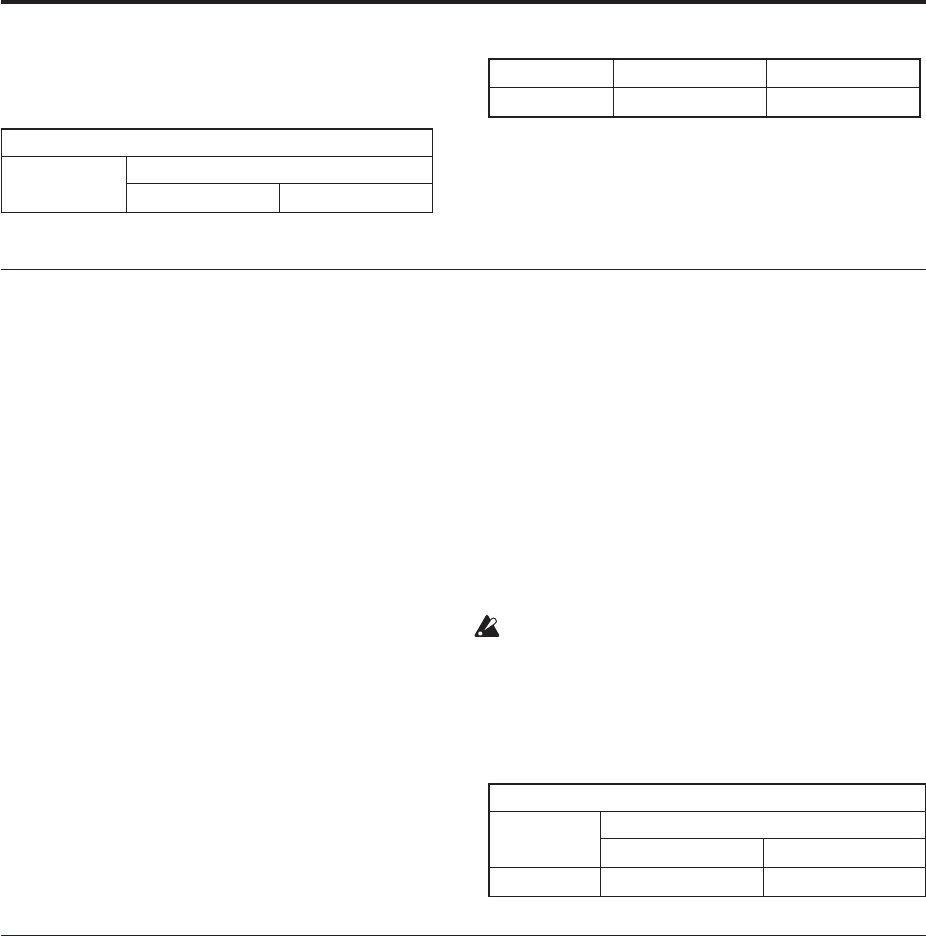
KARMA GE guide
952
The following table summarizes the effect of the
various Weighting Curves and the Factor field on
Drum Sound choices:
Random Weighting Parameters– Rests
The Random Weighting Parameters - Rests are made
available when at least one column in the grid has a
rest and at least one other Drum Sound turned on. This
will happen with either the 1: pool or 2: poly selected,
since you can have random rests in both modes; they
just operate differently (see the description under
“Pools/Poly,” below).
Whenever this step is encountered in playing through
the pattern and a random choice must be made, the
likelihood of a rest occurring can be favored by the use
of a separate weighting curve.
Rests-Random Factor [–99…+99]
Controls the degree of slope to the Weighting Curve. 0
= a Linear Curve with any Weighting Curve. Negative
values not only invert but rotate the curve. For
examples, see “Random Weighting Curves” on
page 961.
Rests-Weighting Curve [0, 1]
2 different shapes are available, which affect the
likelihood of a rest occurring when a random choice is
made. For more information, see “Random Weighting
Curves” on page 961.
0: Exponential
With a positive Factor (+), choices will be
exponentially weighted towards the Drum
Sounds/Notes more often. With a negative Factor (-),
choices will be exponentially weighted towards the
rests more often.
1: Logarithmic
With a positive Factor (+), choices will be
logarithmically weighted towards the Drum
Sounds/Notes more often. With a negative Factor (-),
choices will be logarithmically weighted towards the
rests more often.
A Factor of 0 with any shaped curve yields a linear
table (straight diagonal line), and each of the values
in the pool will have an equal chance of getting
chosen.
The following table summarizes the effect of the
various Weighting Curves and the Factor field on
random rests:
Associated Parameters
Pools/Poly [0, 1]
Chooses one of 2 modes of operation for the entire grid
when columns contain more than one Drum Sound
and/or a rest.
0: Poly
If there is more than one Drum Sound selected in a
column (and no rest), then all of the Drum Sounds at
that step will be played; if you had a kick, snare, and
hi-hat in the same column, all 3 would be played when
that step was reached. This is the typical operation of
most grid-based rhythm pattern software. However, if
a rest is also selected, then there will be a random
possibility of a rest or a Drum Sound for each of the
Drum Sounds; in other words, if you had a kick, snare,
hi-hat and rest in the same column, for each of the 3
Drum Sounds a choice between the sound and the rest
would be made (subject to the Random Rest Weighting
Curve described previously). This would result in one
of 8 possible combinations:
1: Pools
If there is more than one Drum Sound selected in a
column, then those sounds form a “pool” of choices
from which only one will be chosen at random. If a rest
is also selected, then there will be a possibility of a rest
or only one of the Drum Sounds. For example, if you
had a kick, snare, hi-hat and rest in the same column,
there would first be a choice of one of the 3 Drum
Sounds (subject to the Random Pool Weighting Curve
described previously), then a choice as to whether to
play the single chosen Drum Sound or a rest (subject to
the separate Random Rest Weighting Curve described
previously). This would result in one 4 possible
choices:
Drum Pool values that receive priority:
Weighting
Curve
Factor
+ (positive) – (negative)
Exp/Log
higher in grid lower in grid
Exp-S/Log-S
middle higher/lower
0: Exponential 1: Logarithmic
Values that receive priority:
Weighting
Curve
Factor
+ (positive) – (negative)
Exp/Log
less rests more rests
0: Poly 1: Pools
kick, snare, hi-hat → kick, snare, hi-hat
(rest), snare, hi-hat → snare, hi-hat
kick, (rest), hi-hat → kick, hi-hat
kick, snare, (rest) → kick, snare
(rest), snare, (rest) → snare
(rest), (rest), hi-hat → hi-hat
kick, (rest), (rest) → kick
(rest), (rest), (rest) → rest (nothing)
kick


















