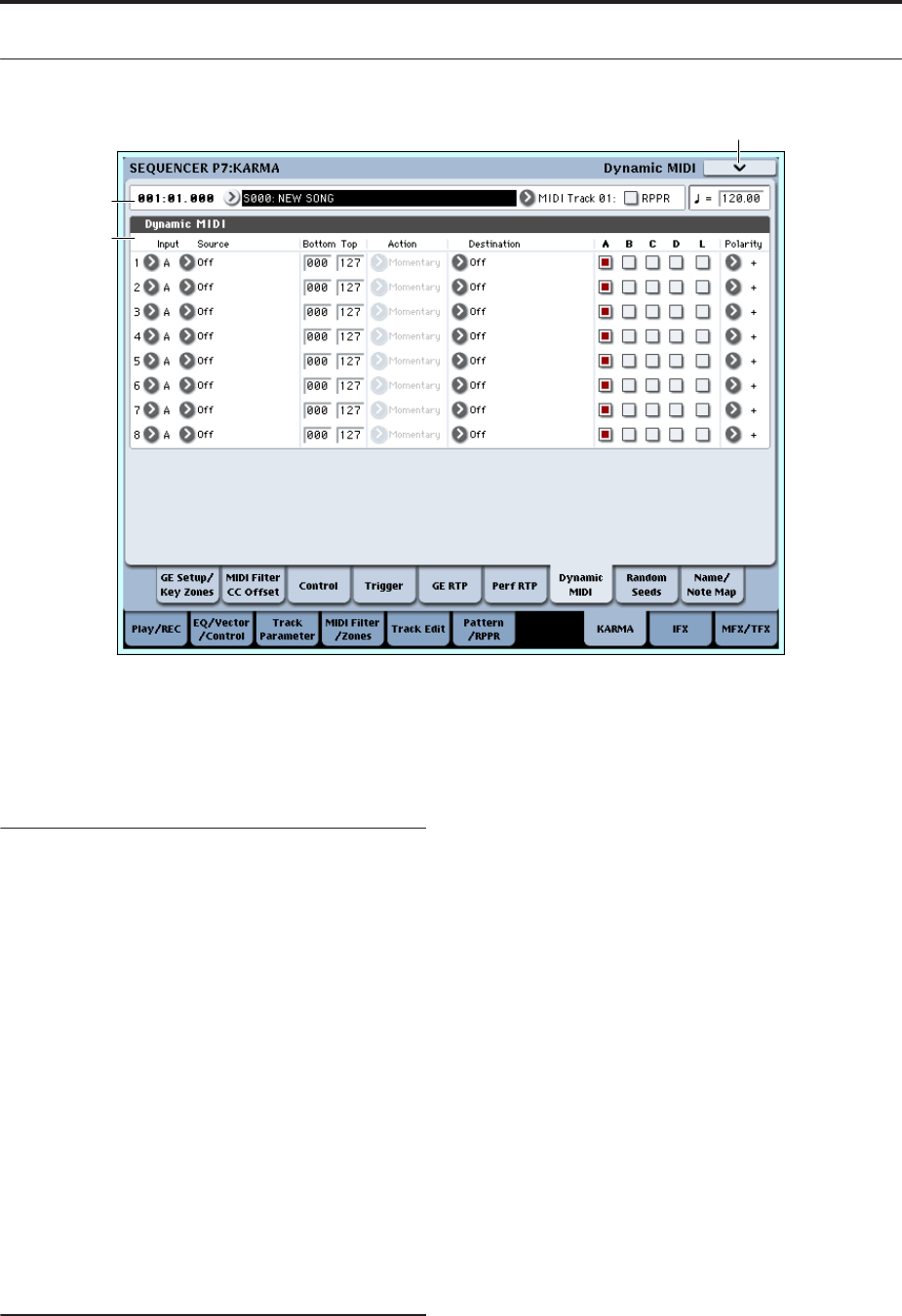
Sequencer mode
506
7–7: Dynamic MIDI
Dynamic MIDI is a function that lets you use this
instrument’s controllers and MIDI control messages to
control specific KARMA functions.
For more information, please see “7–7b: Dynamic
MIDI” on page 116 and p.387.
7–7a: Dynamic MIDI
Input (Input Module) [A…D]
Source [Off, JS+Y (CC#01)…
Velocity Outside Zone]
Bottom (Range Bottom) [000…127]
Top (Range Top) [000…127]
Action (Range Action) [Momentary, Toggle,
Continuous]
Destination [Off, RT Params Control…Buffer Latch]
A/B/C/D [Off, On]
L (Last Triggered) [Off, On]
Polarity (Dynamic MIDI Polarity) [+, –, +/–, –/+]
For more information, see “7–7b: Dynamic MIDI” on
page 116 and p.387.
▼ 7–7: Page Menu Commands
The number before each command shows its ENTER +
number-key shortcut. For more information on these
shortcuts, see “ENTER + 0-9: shortcuts for menu
commands” on page 138.
• 0: Memory Status. For more information, see
“Memory Status” on page 524.
• 1: Exclusive Solo. For more information, see
“Exclusive Solo” on page 138.
• 2: Copy KARMA Module. For more information,
see “Copy KARMA Module” on page 408.
• 3: Initialize KARMA Module. For more
information, see “Initialize KARMA Module” on
page 409.
• 4: Copy Scene. For more information, see “Copy
Scene” on page 409.
• 5: Swap Scene. For more information, see “Swap
Scene” on page 409.
• 6: Capture Random Seed. For more information,
see “Capture Random Seed” on page 409.
• 7: FF/REW Speed. For more information, see
“FF/REW Speed” on page 525.
• 8: Set Location (for Locate Key). For more
information, see “Set Location (for Locate Key)” on
page 525.
• 9: Copy From Program. For more information, see
“Copy From Program” on page 526.
1–1a
7–7a
7–7PMC


















