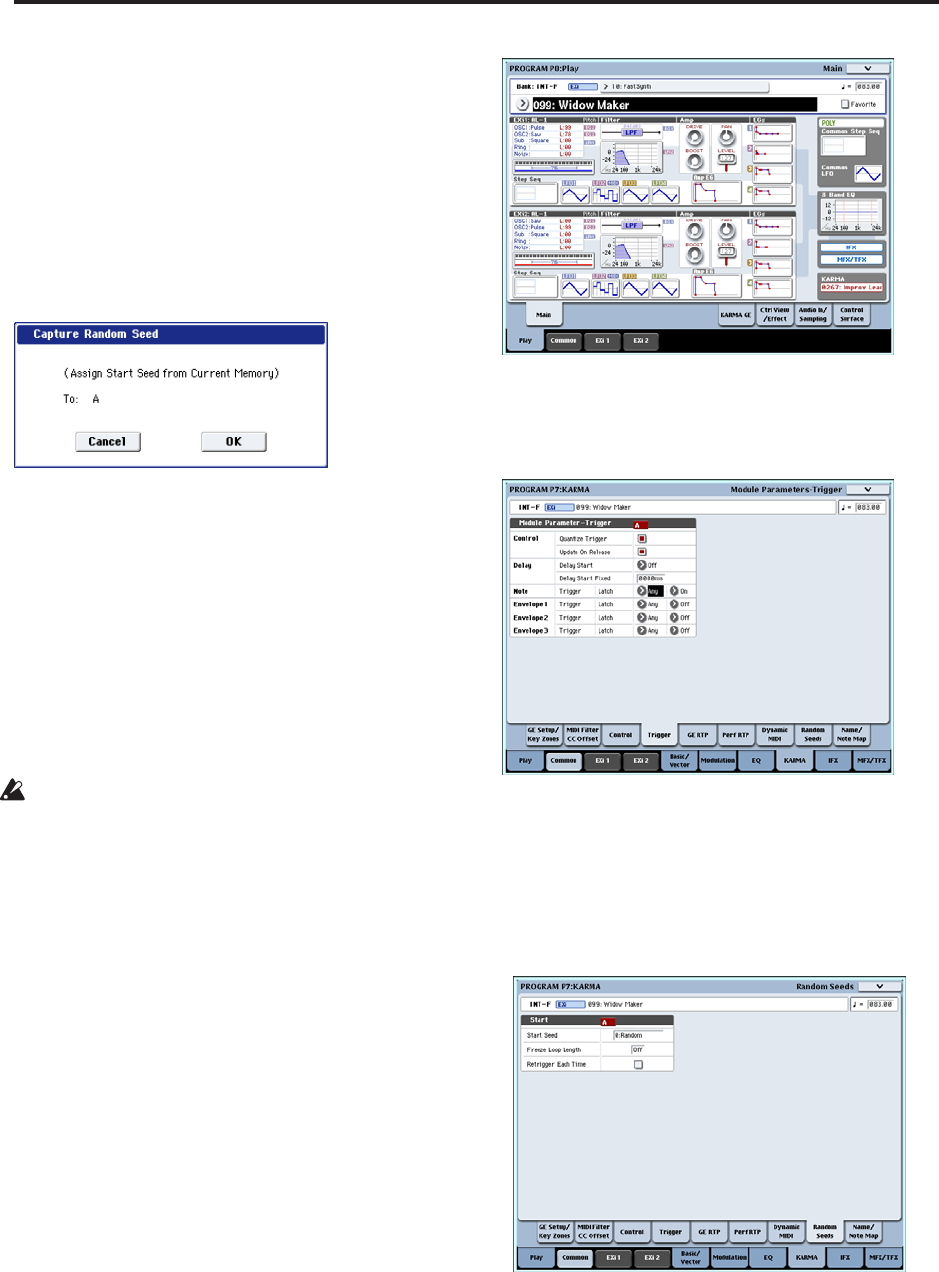
Program mode: HD-1
148
When you are listening to the randomly changing
phrases generated each time a KARMA Module is
triggered, and you hear a phrase that you would like to
reproduce consistently each time you trigger that GE,
you can execute this command to capture the seed that
resulted in that phrase.
For more information, see “Checking the Freeze
Randomize function, and performing “Capture
Random Seed”” on page 148.
1. Select “Capture Random Seed” to open the dialog
box.
2. If you are in a mode that can use more than one
KARMA Module (Combination or Sequencer
modes), use “To:” to select the module for which
you want to capture the seed value.
If you select A–D, the seed value will be captured
for that KARMA Module. If you select All, the seed
values will be captured for all four KARMA
Modules.
In Program mode, this is fixed at A.
3. To execute the Capture Random Seed, press the
OK button. To cancel without executing, press the
Cancel button.
If the “Start Seed” parameter (☞p.118) of the
KARMA Module for which you execute Capture
Random Seed is assigned as a Perf Real-Time
Parameter (☞p.112), a message of “Could not
execute Capture Random Seed because the selected
Start Seed is assigned as an RTParm” will be
displayed, and Capture Random Seed will not be
executed. (Press the OK button to close the
message.)
If you set the “To:” field of the dialog box to ALL
(Combination, Sequencer mode) to execute Capture
Random Seed for all KARMA Modules, Capture
Random Seed will be executed only for the KARMA
Modules whose “Start Seed” parameter is not
assigned as an Perf Real-Time Parameter. If the
“Start Seed” parameter of any KARMA Module is
assigned as a Perf Real-Time Parameter, Capture
Random Seed will not be executed for those
KARMA Modules.
Checking the Freeze Randomize function, and
performing “Capture Random Seed”
By using the “Capture Random Seed,” “Start Seed” (7–
8b), and “Freeze Loop Length” (7–8b) settings, you can
loop a randomly changing phrase as desired, or
generate the same phrase each time you trigger the GE.
Procedure
An example of the procedure in Program mode is
shown below.
1. In Program mode, select NT-F099: Widow Maker.
2. Turn the front panel KARMA ON/OFF switch on.
3. Press the Common button to access the 7–4:
Module Parameters- Trigger page, and set “Note
Trigger” to Any.
4. Turn the front panel KARMA LATCH switch on.
5. Use a pad or the keyboard to trigger GE “0267:
Improv Lead ” for the KARMA Module.
The phrase generated by this GE will always change
randomly (each time you trigger it, or each time the
phrase is repeated).
6. Select the Program P7–8: Random Seeds page.
7. Set “Start Seed” to 1 (+0000000001).
Retrigger the Chord trigger. Each time it will play
the same randomized phrase; however, if you let it
continue, it will always make new randomizations
as it goes along.
8. Set “Freeze Loop Length” to 2 (2 bars).
Now, every 2 bars, it will loop and repeat the exact
same series of randomizations that is specified by
“Start Seed” 1. However, this particular GE has a


















