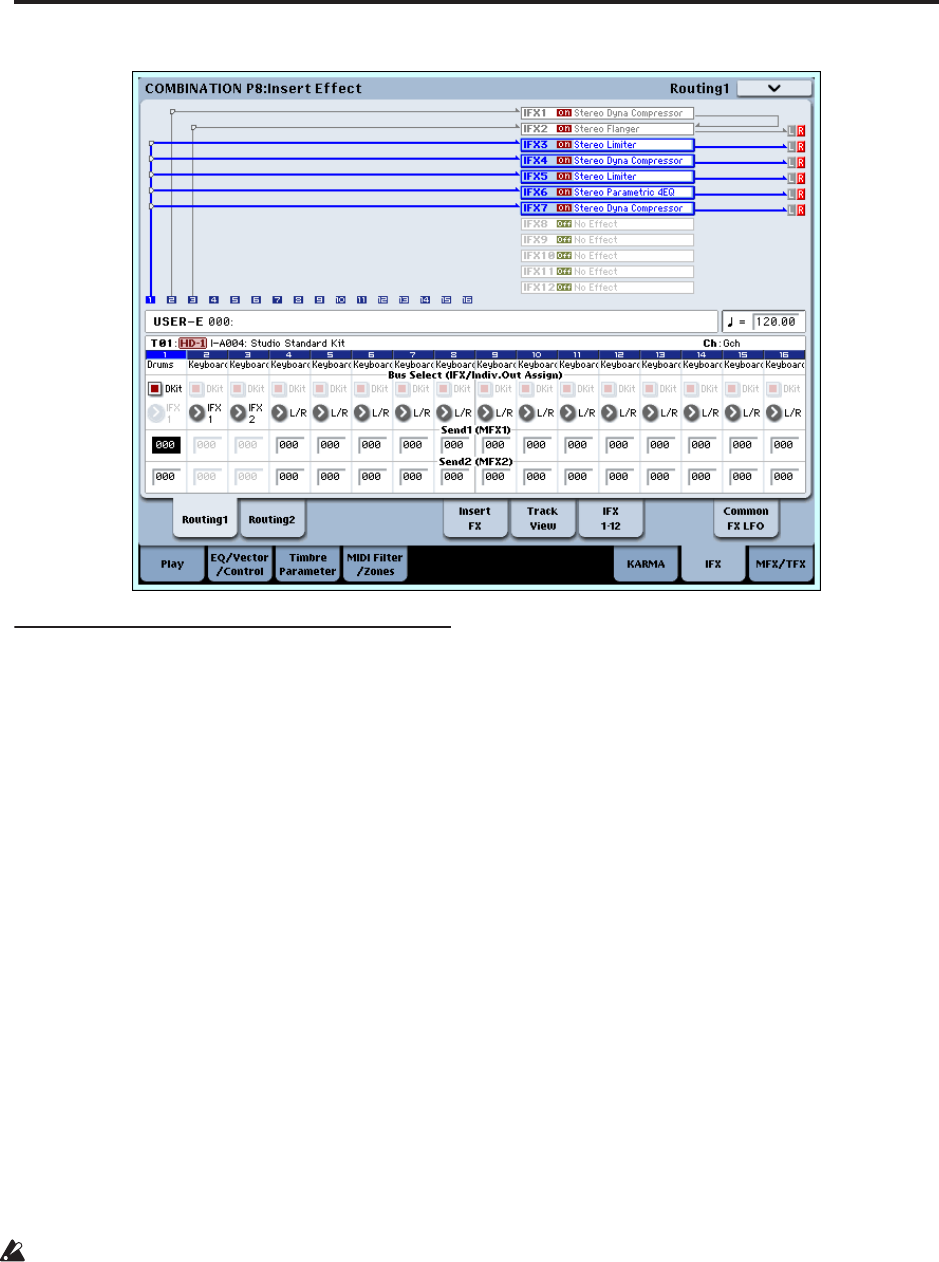
Effect Guide
740
Sampling mode
The external input sounds from the AUDIO INPUT 1,
2, 3, 4, and S/P DIF IN jacks can be processed by the
insert effects, master effects, or total effects then
sampled. You can also apply insert effects to the
samples assigned to a multisample, and resample the
result.
The Bus Select settings in the P0– Audio Input page
specify the buses to which the external inputs will be
sent. You can choose from L/R, IFX1–12, 1–8, 1/2–7/8,
or Off. If you want to apply an insert effect while
sampling, choose IFX1–12.
Using either the internal CD-R/W drive, or a USB CD
drive, you can also sample from an audio CD while
applying insert , master , or total effects. Use the CD-
R/W Drive Audio Input (5–1b) setting in the P5: Audio
CD-Ripping page to set up the effects busing.
In the example shown in the diagram (Fig. 2–3a), the
signal from AUDIO INPUT 1 and 2 is being sent to
IFX1. Use the P8: Insert Effect page to select an insert
effect, and edit its parameters.
The following diagram (Fig. 2–3b) shows an example
of bus settings in which the samples assigned to a
multisample are resampled with IFX1 applied. Set Bus
Select (Sampling 8–1b) to IFX1.
When sampling ends, L/R will automatically be
selected as the Bus Select setting. Please be aware of
this if you continue sampling.
For more details on any of these sampling methods,
please see “Sampling (Open Sampling System)” on
page 119 of the Operation Guide.
Fig. 2–2e


















