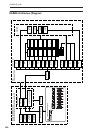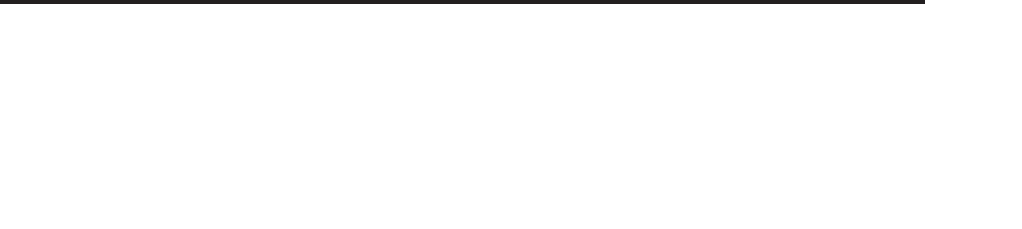
Note Series Group Parameters
901
3: Chromatic
The 12 steps of a chromatic scale will be used as input
source material. The first note of the Note Series is
based on the lowest note received as input source
material.
4: Whole Tone
The 6 steps of a whole tone scale will be used as input
source material. The first note of the Note Series is
based on the lowest note received as input source
material.
5: Diminished
The 4 steps of a diminished chord will be used as input
source material. The first note of the Note Series is
based on the lowest note received as input source
material.
6: Augmented
The 3 steps of an augmented chord will be used as
input source material. The first note of the Note Series
is based on the lowest note received as input source
material.
7: Fourths
3 steps of stacked fourths will be used as input source
material. The first note of the Note Series is based on
the lowest note received as input source material.
8: Tritones
2 steps of a tritone (augmented fourth) will be used as
input source material. The first note of the Note Series
is based on the lowest note received as input source
material.
9: Fifths
2 steps (root and fifth) will be used as input source
material. The first note of the Note Series is based on
the lowest note received as input source material.
Note: If “Root Position” is On, then the pitches of the
Note Series will be shifted so that different inversions
of the same chord produce the same set of pitches. For
more information, see “Root Position” on page 104.
Input Sort [0…4]
Sets how the notes (and corresponding velocities) from
the input source material are arranged prior to creating
the Note Series.
0: Up
Notes are arranged from lowest to highest.
1: Down
Notes are arranged from highest to lowest.
2: Actual
Notes are left in the order received. With a “Note
Type” of Regular, the Note Series will therefore be
capable of being created in many different orders, since
the order of the input notes can vary. With any other
type, the input notes are not actually used and a scale
is substituted instead (as explained above). For these
Note Types, using “Actual” will result in a different
order than “Up” or “Down,” but it will be the same
order each time for each chord type.
3: Random
Notes are randomly arranged. This guarantees the
initial order will be different each time.
Input Transpose [–48…+48]
Allows the input notes to be shifted by a specified
number of semitones prior to the creation of the Note
Series. The transposed input notes are then replicated
and shifted according to the other parameters
described below. This can be used, in conjunction with
other Note Series Parameters, to shift and flip the Note
Series into other configurations or inversions in real-
time.
Inversion [–24…+24]
Allows different “inversions” of the input notes (after
they are sorted) prior to creation of the Note Series. For
example, if the notes {C, E, G, B} were received in that
order as a chord and Inversion was 1, then the notes
would be shifted to {E, G, B, C 8va} before creation of
the Note Series (thus playing the 1st inversion). This is
especially useful for setting multiple modules to play
different inversions of the same effect, such as natural
harp glissandos or riffs in harmony. Normally used
with Input Sort set to 0: Up or 1: Down. The effect of
this parameter when Input Sort is 2: Actual or 3:
Random is less predictable, although potentially
useful for some effects.
Replications [0…4000]
Sets how many times the input notes will be replicated
according to the Interval. For example, 3
“Replications” with an “Interval” of 12 will give you a
3 octave arpeggio. Can be a fraction to achieve only a
portion of the last replication. The value is represented
as being x100 - so 350 is 3.5, 475 is 4.75, etc. Note that if
“GE Type” (☞p.897) = 1: Generated-Gated, this has no
audible effect on the pitches of the Generated Effect;
however this still affects the overall range of the
available notes for Direct Indexing of the Note Series
(described elsewhere).
Max [1…255]
Sets an overall “final place” in the Note Series, beyond
which indexes will never be chosen during playback,
even if other settings might allow it. This is a playback
only parameter which does not affect the creation of
the Note Series. This is one way to change the overall
length of the Note Series in real-time.
Symmetry [0, 1]
When set to 1: On, additional notes are extrapolated at the
end of the Note Series beyond the number specified by
the “Replications” setting, which are accessed when
clusters are generated in that area of the Note Series, or
when the Index Group “Double/Invert” parameters
(
☞p.919
) are used. This primarily allows different cluster
sizes to be used without affecting the length and shape of
the resulting riff. This interacts with Cluster Patterns and
the Index Pattern Cluster Advance Mode, discussed
elsewhere. Note that when this is 0: Off, clusters will
“wrap around” at the end of a phase, or cause Phase
<HelveticaM>
0: Up
<HelveticaM>
1: Down
<HelveticaM>
2: Actual
<HelveticaM>
3: Random
0…4000: 0.0…40.0
0: Off 1: On