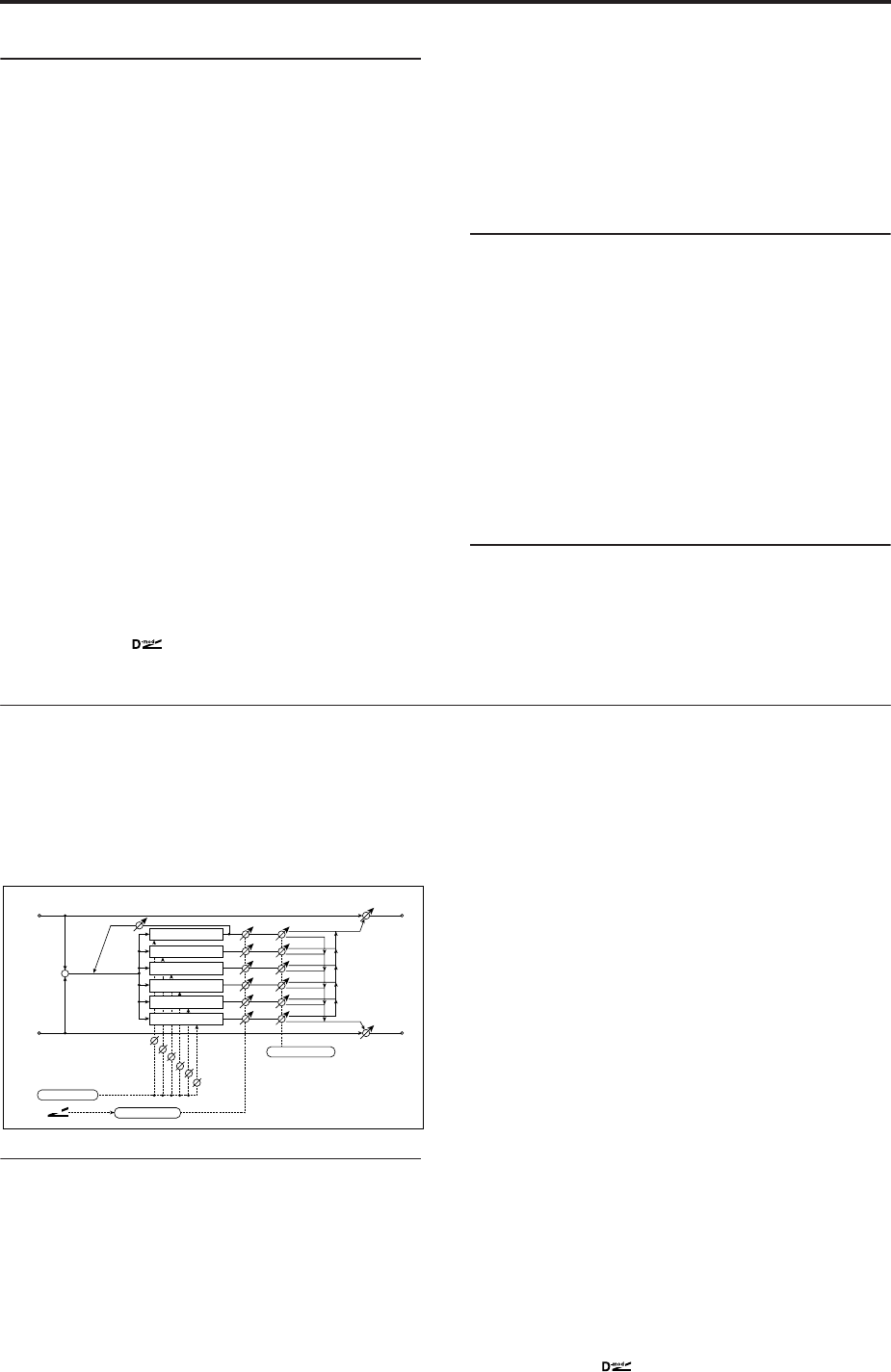
Effect Guide
800
MOD DELAY
Taps 1-4
There are four delay taps, each with separate settings
for delay time, chorus depth, level, and pan. The
chorus LFO phases are different for each tap:
Tap 1 = 0 degrees
Tap 2 = 180 degrees
Tap 3 = 90 degrees
Tap 4 = 270 degrees
Tap 1…4 [msec] [0…1000]
This sets the tap’s delay time.
Depth 1…4 [0…30]
This sets the tap’s chorus depth.
Level 1…4 [0…30]
This sets the tap’s output level.
Pan 1…4 [L6…L1, C, R1…R6]
This sets the tap’s stereo position.
Tap 1 Feedback
Tap1 Feedback [+/–100]
Sets the Tap1 feedback amount.
Source [Off…Tempo]
Selects the modulation source of Tap1 feedback
amount and effect balance.
Amount [+/–100]
Sets the Tap1 feedback amount and modulation
amount.
LFO
Frequency [Hz] [0.02…13.00]
This sets the LFO speed, in Hz.
LFO Type [Individual, Common1, Common2]
This controls whether the effect uses its individual
LFO, or one of the Common FX LFOs. For more
information, see “LFO Type” on page 777.
Common LFO Phase Ofs [deg] [–180…+180]
When Type is set to Common FX LFO 1 or 2, this lets
you offset the phase from the master LFO.
OUTPUT
This is the standard effects output section, with
modulatable control over wet/dry balance. For more
information, see “OUTPUT” on page 764.
044: Multitap Cho/Delay 6Taps
This effect has six chorus blocks with different LFO
phases. You can produce a complex stereo image by
setting a different delay time and depth for each block.
You can control the delay output level via a
modulation source.
MODULATION DELAY
Taps 1-6
There are six delay taps, each with separate settings for
delay time, chorus depth, and on/off/modulation
status. The chorus LFO phases are different for each
tap:
Tap 1 = 0 degrees
Tap 2 = 180 degrees
Tap 3 = 60 degrees
Tap 4 = 240 degrees
Tap 5 = 120 degrees
Tap 6 = 300 degrees
Tap 1…6 [msec] [0…2000]
This sets the tap’s delay time.
Depth 1…6 [0…30]
This sets the tap’s chorus depth.
Status 1…6 [Always On, Always Off,
On➝Off (Dmod), Off➝On (Dmod)]
This turns the tap on or off, or allows its output level to
be modulated by the selected Dmod source.
Always On: Output is always on. (No modulation)
Always Off: Output is always off. (No modulation)
On→Off (Dmod): Output level fades from on to off via
the modulation source.
Off→On (Dmod): Output level fades from off to on via
the modulation source.
Combining these parameters, you can change from 4-
phase chorus to two-tap delay by crossfading them
gradually via the modulation source during a
performance.
Tap 1 Feedback
Tap1 Feedback [+/–100]
Sets the amount of feedback from Tap1.
Left
Right
Feedback
Wet / Dry
Wet / Dry
Wet: Mono In - Stereo Out / Dry: Stereo In -Stereo Out
+
LFO: Triangle
0 [degree]
180 [degree]
60 [degree]
240 [degree]
120 [degree]
300 [degree]
Tap1 Delay
Tap2 Delay
Tap3 Delay
Tap5 Delay
Tap6 Delay
Tap4 Delay
D
-mod
On/Off Control
Panning Preset


















