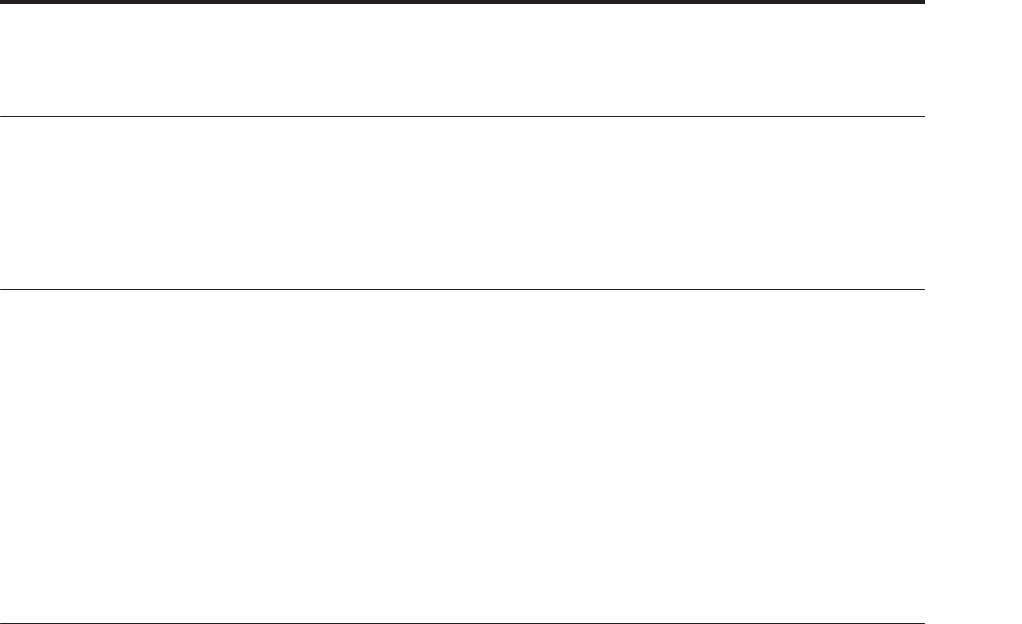
Rhythm Group Overview
909
Rhythm Group
Overview
The Rhythm Group controls the rhythmic
characteristics of the Generated Effect. It can also have
an influence on when “Auto Bend” pitch bending
effects (set up on the Bend Group) are generated.
About Rhythm Patterns
Rhythm Patterns control the timing with which notes
will be generated. A value derived from a Rhythm
Pattern is the size of the step between each generated
note. Choices can be made from “Random Pools”
(☞p.911) of values as described in detail later on.
Furthermore, values can be tied to each other; the ties
can be absolute or random.
Rhythm Patterns may be multiplied by the “Rhythm
Multiplier,” which gives them many more variations,
in addition to providing easy ways to experiment with
fractal and poly-rhythmic effects. A Rhythm Pattern of
{8th, 16th, 16th} with a “Rhythm Multiplier” (☞p.912)
of 200% will play {Quarter, 8th, 8th}.
A Rhythm Pattern will loop as long as note generation
continues. It normally will not reset to the beginning of
the Pattern unless a new Trigger is received, or the
Phase Pattern has been configured to restart it at the
beginning of certain Phases. This means that a four
step Rhythm Pattern can be looping while an eight
step Velocity Pattern and a twelve step Cluster Pattern
are also independently looping, for example.
Global Parameters
The Global Parameters section contains parameters
that relate to shifting the overall timing of the notes
that are generated. The Humanize parameter allows
subtle randomizations of timing, while the other four
Swing-related RT Parameters deal with adding a
“swing” or “hip-hop” feel to the rhythms.
The four Swing-related RT parameters will not be
available if Swing On/Off is set to “Off.”
Humanize [0…255 (ms)]
Sets a range in milliseconds within which each
note/cluster may be randomly shifted in time. For
example, if set to 10 ms, then each cluster or note as it
is generated has a possibility of a random offset in time
of between 0 to 10 ms. This affects all of the notes in the
cluster at the same time. This can be used to impart a
more “human,” less machine-like precision to
generated notes. This can also be used to totally
destroy the timing!
Swing Note Value [0…3]
Selects the base note value to be used in calculating
swing. For example, if you want to add a swing feel to
a steady string of 16th notes, you would select a 1: 16th
note. Straight 8th notes would exhibit no change with
this setting, since they do not swing in such a feel
unless they are syncopated. On the other hand, if you
swing 16th notes with a 2: 8th note Swing Note
selected, the 16th notes are swung in an 8th note feel.
While this is not necessarily natural “swing,”
interesting shiftings of timings can be produced. Note
that the setting of this parameter can be modified by
the “Swing Use Multiplier” parameter, explained
below.
Swing % [-200…200 (%)]
Sets the percentage of swing/hip-hop feeling to be
applied. 0% = no swing, 50% = triplets, while 100%
pushes the swung notes all the way to the next value of
half the note length set by the “Swing Note Value”
(☞p.909). For example, if swinging straight 1: 16th
notes, 100% would push the swung notes to 32nds.
200% would push the swung notes all the way to the
next 16th. Negative values push the swung notes the
other direction. Note that triplet rhythm values may
not be affected by swing, depending on internal
settings of the GE.
Triplets may or may not be swung depending on the
setting of the “Swing Triplets” parameter below.
Swing % 0~100,101,102 [0…100, 101, 102]
This special variation of the Swing % parameter allows
only the most useful settings to be applied as a GE RT
Parameter, for assigning to a Real-Time Control. A
setting of 0…100 corresponds to 0…100% swing factor,
while a value of 101 selects +200%, and a value of 102
selects -200%. Using this ensures that the most useful
settings will be available over the widest range of the
assigned control, while allowing the useful +/-200%
values to still be selected.
0: 32th note 2: 8th note
1: 16th note 3: 4th note
0…100: 0…+100%
101: 200%
102: –200%


















