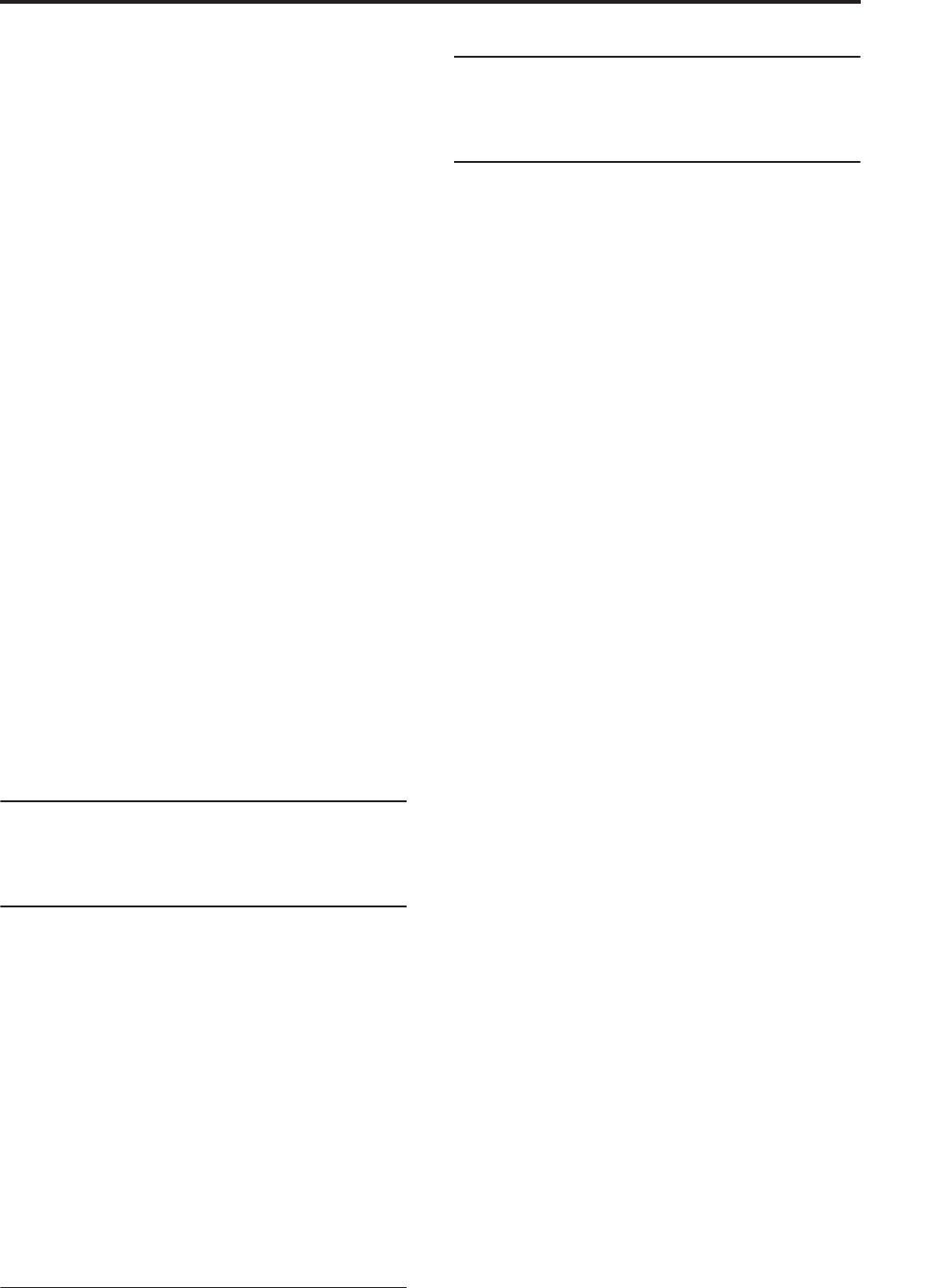
Program P4: OSC Pitch 4–3: Mixer
179
AMS [List of AMS Sources]
This selects an AMS source to control the Oscillator 1
Level. For a list of AMS sources, see “AMS (Alternate
Modulation Source) List” on page 967.
Intensity [–99…+99]
This controls the depth and direction of the Oscillator
1 Level AMS modulation.
Balance [0…99]
This controls the filter routing for Oscillator 1. It
applies only when the Filter Routing is set to either
Serial or Parallel; otherwise, it is grayed out.
0 is the default, and means that Oscillator 1 goes into
Filter A. If the Filter Routing is set to Serial, it will also
pass through Filter B.
99 means that Oscillator 1 goes into Filter B.
In between, the oscillator will go to a combination of
both filters. By modulating the Balance via AMS, you
can crossfade between routing through Filter A and
Filter B. For more information, see “Interaction
between the filters and the mixer,” on page 184.
AMS [List of AMS Sources]
This selects an AMS source to control the Oscillator 1
Balance. For a list of AMS sources, see “AMS
(Alternate Modulation Source) List” on page 967.
Intensity [–99…+99]
This controls the depth and direction of the Oscillator
1 Balance AMS modulation.
Phase Invert [Off, On]
This inverts the phase of Oscillator 1.
4–3b: Oscillator 2
Oscillator 2 has the same mixer parameters as
described under “4–3a: Oscillator 1,” above.
4–3c: Sub OSC/Audio Input
In addition to the Level, Balance, AMS, and Phase
Invert parameters described under “4–3a: Oscillator
1,” above, this section has controls for using an
external audio input.
Mode [Sub OSC, External Audio Input]
This selects whether the mixer input will be used for
the Sub Oscillator, or the audio input selected below.
External Audio [Audio Inputs 1…4,
S/P DIF L, S/P DIF R]
This selects the audio input used for both this mixer
channel and the Ring Modulator.
The Ring Modulator can use the selected audio input
even if Mode, above, is set to Sub OSC.
4–3d: Ring Mod
The Ring Modulator has the same mixer parameters as
described under “4–3a: Oscillator 1,” above.
4–3e: Noise
The Noise Generator has the same mixer parameters as
described under “4–3a: Oscillator 1,” above.
▼ 4–3: Page Menu Commands
The number before each command shows its ENTER +
number-key shortcut. For more information on these
shortcuts, see “ENTER + 0-9: shortcuts for menu
commands” on page 138.
• 0: Write Program. For more information, see “Write
Program” on page 138.
• 1: Exclusive Solo. For more information, see
“Exclusive Solo” on page 138.


















