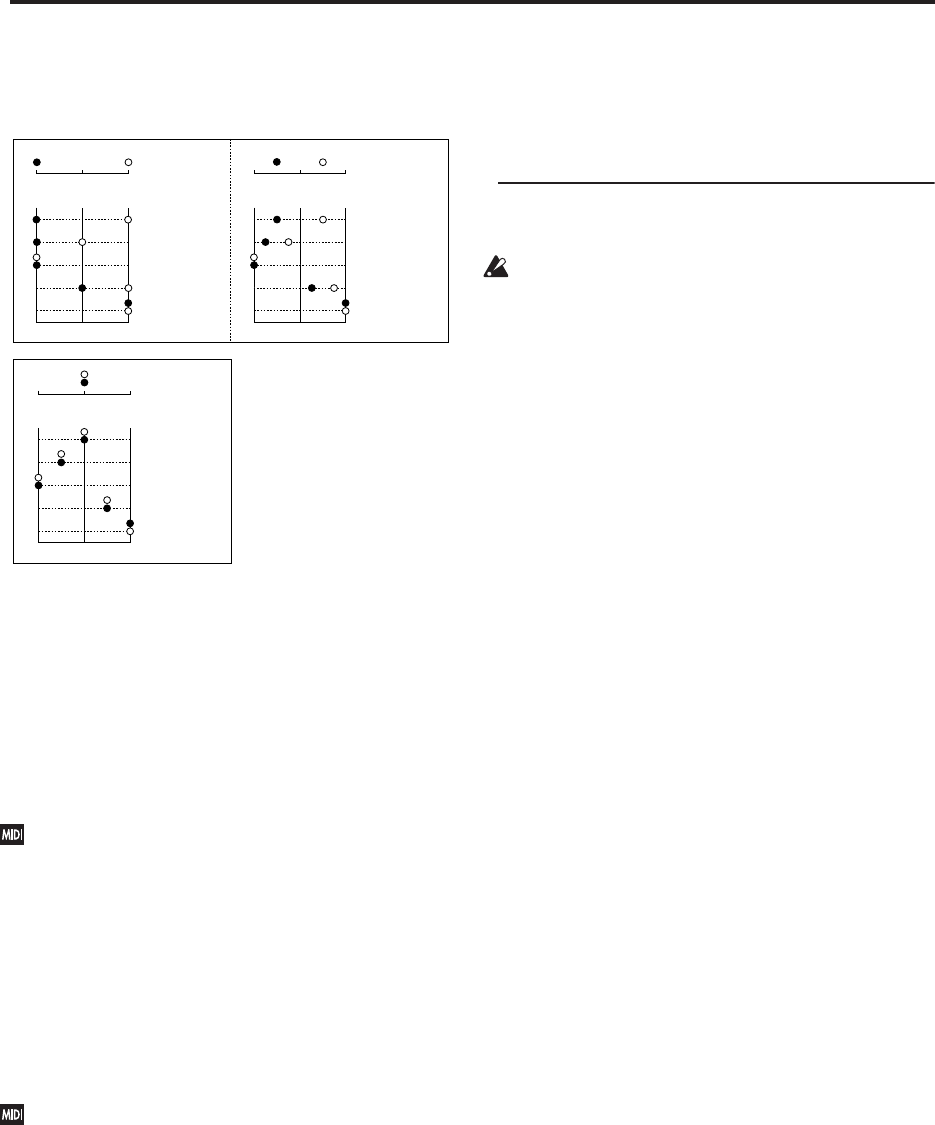
Combination mode
326
L001…C064…R127: A setting of L001 is far left and
R127 is far right. A setting of C064 will reproduce the
pan setting of the Program mode.
If a mono insert effect is in use, the settings you make
here will be ignored. In this case, the “Pan (CC#8)”
parameter in P8– Insert FX page will adjust the
panning of the sound after the insert effect (“Mixer” on
page 744).
RND: The oscillator pan will change randomly at each
note-on.
Tip: You can use the control surface to control this
parameter. (“Using the control surface to make timbre
settings” on page 325)
If Status (2–1a) is set to INT, CC#10 (pan) messages
can be received to control the setting. CC#10 values
of 0 or 1 will place the sound at far left, 64 at center,
and 127 at far right. (exclude RND) Pan can be
controlled by messages received on the MIDI
Channel (2–1a).
Volume [000…127]
Adjusts the volume of each timbre 1–16.
Tip: You can use the control surface to control this
parameter. (“Using the control surface to make timbre
settings” on page 325)
The volume of each timbre is determined by
multiplying this volume value with the MIDI
volume (CC#7) and expression (CC#11).
If Status (0–1b, 2–1a) has been set to INT, incoming
MIDI CC#7 or CC#11 messages will control the
volume of a timbre. (However these messages will
not affect the setting of this parameter.)
If Status is EXT or EX2, the value of this parameter
will be transmitted as MIDI CC#7 when the
combination is changed. However this will not be
transmitted by a timbre that is set to the same MIDI
channel as the global MIDI channel. This message is
transmitted on the MIDI Channel (2–1a) specified
for each timbre.
Timbre 02…16 (Timbre Number)
Here you can specify the program etc. for each Timbre
2 through 16. These settings are the same as for Timbre
1, as described above.
CX-3 & STR-1: Limitations on EXi fixed
resources
OASYS processing power is shared between
synthesizer voices and effects.
Synthesizer voices typically use dynamic resource
allocation, so that they only use processing power
when notes are being played. Effects, on the other
hand, use fixed allocation; once you call up an effect in
an IFX, MFX, or TFX slot, it always uses processing
power, whether or not any audio is passing through it.
EXi with fixed resources
Some EXi instruments, such as the AL-1, are
completely dynamic. Others may use a combination of
fixed and dynamic allocation.
For instance, the CX-3 includes fixed elements–such as
the built-in rotary speaker, amp, and vibrato chorus–
along with dynamically allocated individual voices.
These fixed elements take up a reasonable amount of
processing power, while each additional voice uses
only a small amount more.
The STR-1 uses a much smaller amount of fixed
resources for its modeled feedback–about as much
processing power as a single STR-1 voice.
Limits on usage of fixed resources
When you load an EXi which uses fixed resources, the
fixed elements start using processing power
immediately. This means that, as with effects, you can
only load so many of them into a single Combination
or Song.
To leave room for dynamic voices and effects, OASYS
limits these fixed elements to a little over 35% of the
total processing power. When this limit is reached, the
system won’t let you load any more EXi with fixed
elements. You’ll still be able to add effects, and load
other HD-1 and EXi Programs.
You can see the current amount of EXi fixed processing
in the effects resource meter, shown at the top of the
IFX Insert Effects and Track View tabs, as well as the
MFX Routing tab. For more information, see “About
effects resources” on page 727.
In the OASYS version 1.1 software, only the CX-3 and
STR-1 combine fixed and dynamic allocation; the HD-1
and AL-1 are completely dynamic. You can use up to
four CX-3s simultaneously, or sixteen STR-1s
simultaneously, or a combination of the two (e.g., two
CX-3s and eight STR-1s).
Each EXi in each Program counts towards the
maximum. For instance, a Program which uses two
CX-3s counts as two, not as one.
OSC1/EXi1:
Amp1 Pan=L001
OSC2/EXi2:
Amp2 Pan=R127
Left
Center
Right
Pan (CC#10)
C064
Left
Center
Right
L032
L001
R096
R127
Left
Center
Right
Left
Center
Right
OSC1/EXi1
OSC2/EXi2
OSC1/EXi1
OSC2/EXi2
OSC1/EXi1:
Amp1 Pan=L032
OSC2/EXi2:
Amp2 Pan=R096
Pan (CC#10)
C064
L032
L001
R096
R127
OSC1/EXi1:
Amp1 Pan=C064
OSC2/EXi2:
Amp2 Pan=C064
Left
Center
Right
Pan (CC#10)
C064
Left
Center
Right
L032
L001
R096
R127
OSC1/EXi1
OSC2/EXi2


















