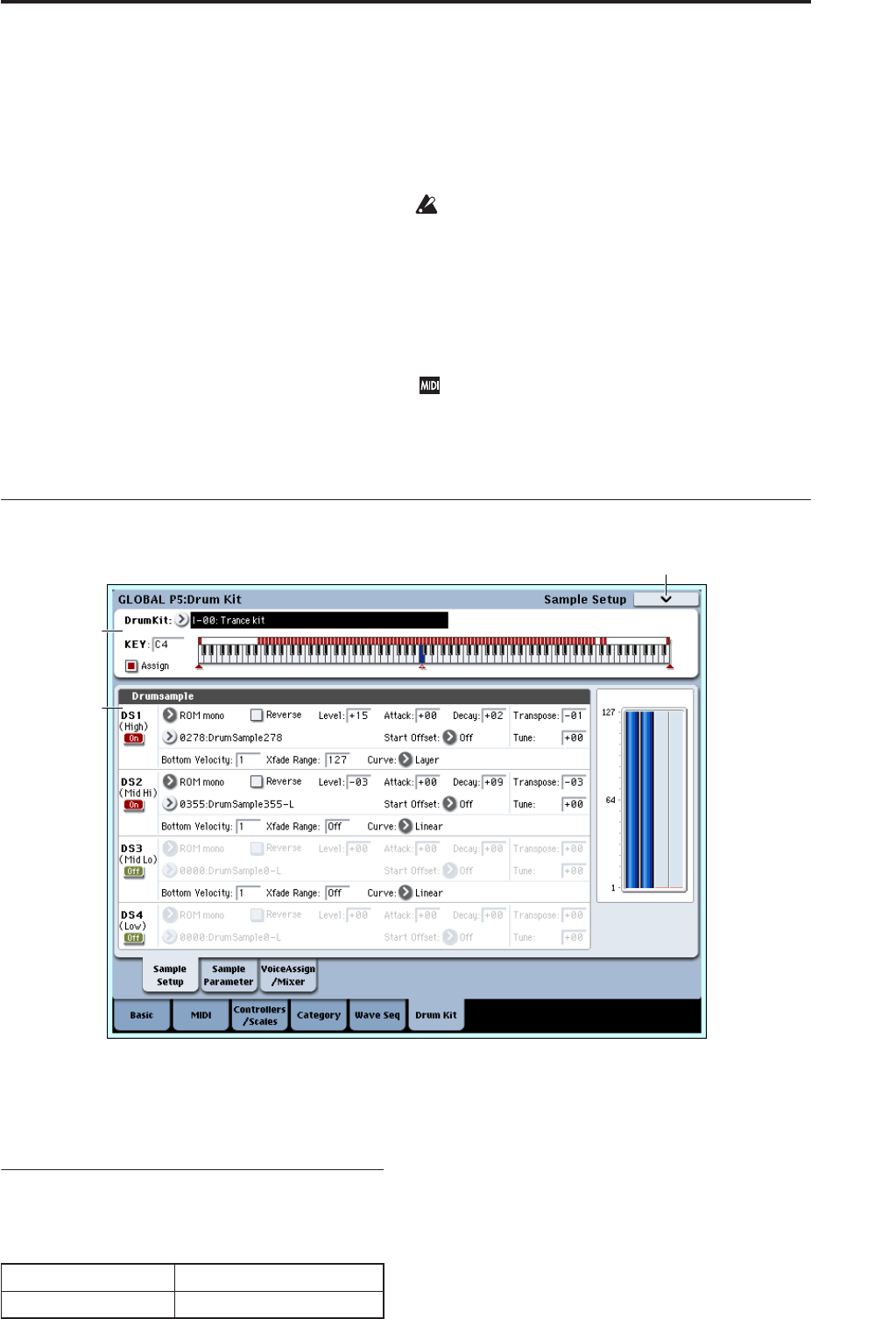
Global P5: Drum Kit 5–1: Sample Setup
673
Global P5: Drum Kit
Here you can create drum kits by assigning a drum
instrument (drum sample) to each key.
A drum kit you edit here can be sent through the filter,
amp, and effects and played in the same way as
oscillators for multisamples or wave sequences (if
Oscillator Mode is Single or Double). To do so, go to
the Program mode (HD-1) P1– Program Basic page and
set Oscillator Mode to Drums, and select it as an
oscillator in the P1– OSC1 Basic page.
When you wish to edit a drum kit, enter Program
mode, select a program that uses a drum kit (i.e.,
whose Oscillator Mode is Drums), and then move to
this page. A program that uses a drum kit will already
have filter, amp, and effect settings etc. suitable for
drum sounds. (Programs in the separate “VNL” that
use a drum kit are indicated by a symbol.)
You must set “Octave” (Program 2–1d) to +0[8']. With
any setting other than +0[8'], the key locations and
drum sounds will not correspond correctly.
Even if a program with an Oscillator Mode of Single
or Double is selected in Program mode, the program
will sound using its own filter and amp settings etc.
Effects will sound according to the settings of the
program you selected.
Use “Write Drum Kit” to write an edited drum kit
into internal memory. If you turn off the power or
select another drum kit before writing, your edits
cannot be recovered. Execute the “Write Drum Kit”
page menu command or press the SEQUENCER
REC/WRITE switch to open the dialog box, and
write the edited drum kit. When you edit a drum
kit, all programs that use that drum kit will be
affected.
If “Enable Exclusive” (1–1c) is checked, the drum kit
can be edited using exclusive data.
For detailed step-by-step instructions on creating
drum kits, please see “Using Drum Kits” on page 159
of the Operation Guide.
5–1: Sample Setup
Here you can select a drum kit and specify DS1–4
(Drum sample 1–4) as the drum samples assigned to
each key. Here you can also edit drum sample
parameters for each DS.
5–1a: Drum Kit, Key Select, Assign
Drum Kit [INT–00…USER–G15]
Selects the drum kit that you wish to edit.
Note: GM0–GM8 are GM2-compatible preset drum
kits, and as with GM bank programs, cannot be edited
directly. However if you write one of these programs
as a user drum kit, it can then be edited.
KEY [C–1…G9]
Selects the key to which the drum sample (and its
settings) will be assigned.
Use the VALUE controller to specify the key. You can
also select the key by holding down the ENTER switch
and playing a note on the keyboard. You can assign
four drum samples (DS1, 2, 3, 4) to each key, and
switch between them by velocity.
5–1a
5–1b
5–1PMC
INT–00…INT–031 OASYS preloaded drum kits
USER–A00…USER–G15 User drum kits


















