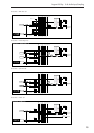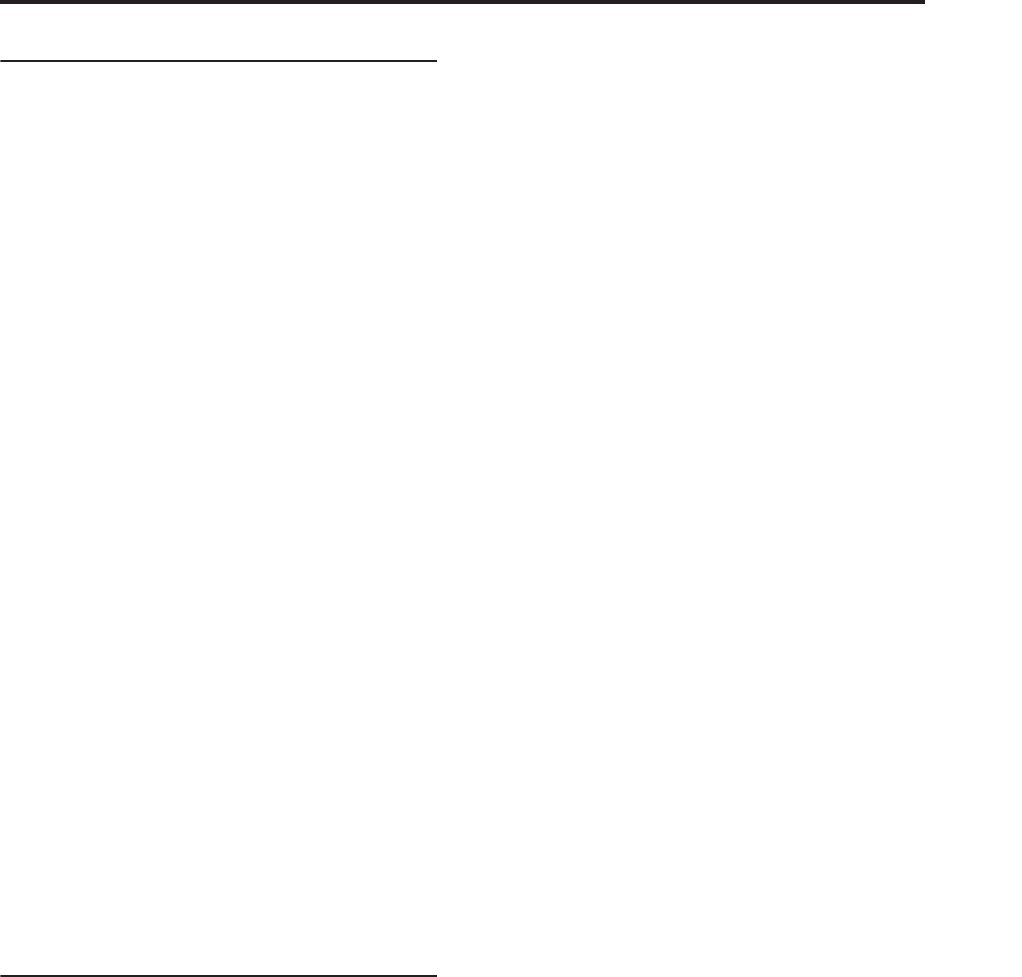
Program P0: Play 0–6: KARMA GE
9
0–6c: RealTime Controls
This displays the names and stored settings of
KARMA SLIDERS 1–8 and KARMA SWITCHES 1–8.
1…8
The current setting of the KARMA SWITCHES and
KARMA SLIDERS are shown here, which are linked
with the operation of the front panel switch.
KARMA SWITCHES 2-8 and KARMA SLIDERS 2-8
operate in the same manner as Slider 1 and Switch 1.
KARMA SWITCH1
The current setting of KARMA SWITCH 1 is shown
here. This is linked with the operation of switch 1. You
can also operate this by touching the switch shown in
the display.
KARMA SWITCH1 Stored Value
This shows the setting of KARMA SWITCH 1 that is
written into the program.
KARMA SWITCH1 Name
This shows the name of KARMA SWITCH 1.
You can assign this name in Program 7–9: Name/Map.
KARMA SLIDER 1
This shows the current setting of KARMA SLIDER 1.
You can also operate this by touching the slider head
and adjusting the value with the Value Slider, the
Up/Down Keys, the Value Dial, etc.
KARMA SLIDER 1 Stored Value
This shows the setting of Slider 1 that is written into
the program.
KARMA SLIDER 1 Name
This shows the name of KARMA SLIDER 1.
You can assign this name in Program 7–9: Name/Map.
▼ 0–6: Page Menu Commands
The number before each command shows its ENTER +
number-key shortcut. For more information on these
shortcuts, see “ENTER + 0-9: shortcuts for menu
commands” on page 138.
• 0: Write Program. For more information, see “Write
Program” on page 138.
• 1: Exclusive Solo. For more information, see
“Exclusive Solo” on page 138.
• 2: Copy KARMA Module. For more information,
see “Copy KARMA Module” on page 146.
• 3: Initialize KARMA Module. For more
information, see “Initialize KARMA Module” on
page 147.
• 4: Copy Scene. For more information, see “Copy
Scene” on page 147.
• 5: Swap Scenes. For more information, see “Swap
Scene” on page 147.
• 6: Capture Random Seed. For more information,
see “Capture Random Seed” on page 147.
• 7: Auto Assign KARMA RTC Name. For more
information, see “Auto Assign KARMA RTC
Name” on page 139.