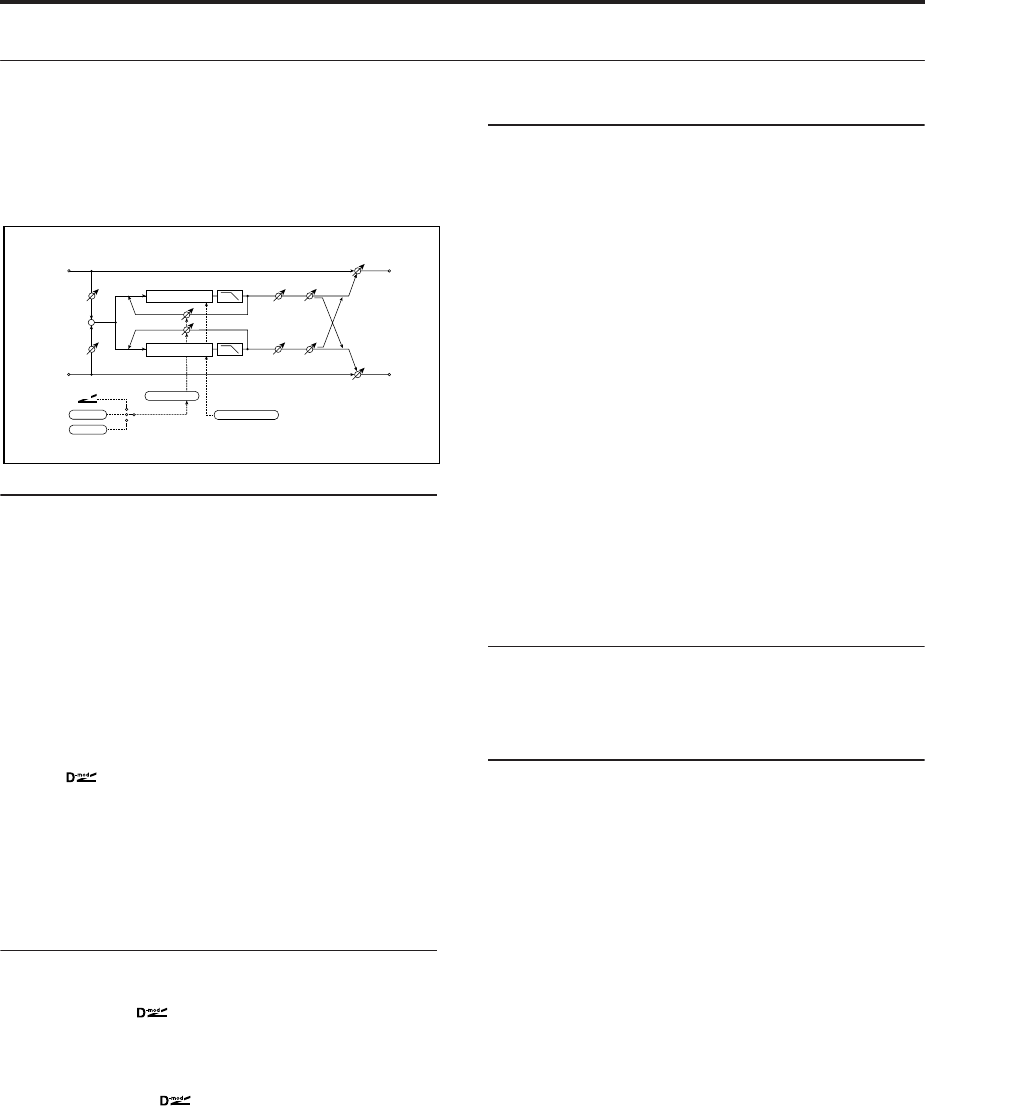
Modulation and Pitch Shift 057: 2-Voice Resonator
811
057: 2-Voice Resonator
This effect resonates the input signal at a specified
pitch. You can set the pitch, output level, and pan
settings for two resonators individually. You can
control the resonance intensity via an LFO.
CONTROL
Trim [0…100]
Sets the input level at the resonator.
Control Mode [Manual, LFO, Dmod]
Switches the controls of resonance intensity. p.811.
LFO/Dmod Invert [Check-box]
Reverses the Voice 1 and 2 control when LFO/Dmod is
selected✎ p.811.
Source [Off…Tempo]
Selects the modulation source that controls resonance
intensity
Modulation Depth [+/–100]
Sets the amount of resonance intensity control via
LFO/Dmod.
LFO
Frequency [Hz] [0.02…20.00]
This sets the LFO speed, in Hz. It applies only when
MIDI/Tempo Sync, below, is Off.
MIDI/Tempo Sync [Check-box]
BPM [MIDI, 40.00…240.00]
Base Note […]
Times [x1…x32]
When MIDI/Tempo Sync is on, the LFO speed is set by
BPM, Base Note, and Times, instead of Frequency. For
more information, see “MIDI/Tempo Sync” on
page 777.
Type [Individual, Common1, Common2]
Selects either (individual) LFO, Common FX LFO1, or
Common LFO2. p.777.
Common LFO Phase Offset [degrees]
[–180…+180]
Sets the phase offset when Type = Common 1 or
Common 2. p.777.
VOICE1
Pitch [C0…B8]
Sets the tuning of voice1, by note name.
Fine [cents] [–50…+50]
This adjusts the fine-tuning of voice 1, in cents.
Resonance [+/–100]
Sets the intensity of resonance when Control Mode =
Manual. p.811.
High Damp [%] [0…100]
This sets the amount of damping amount for the high
frequencies of the resonant sound. Lower values create
a metallic sound with a higher range of harmonics.
Level [0…100]
Sets the Voice1 output level.
Pan [L6…L1, C, R1…R6]
Sets the Voice1 stereo image.
VOICE2
The parameters for Voice2 are the same as those for
“VOICE1,” above.
OUTPUT
This is the standard effects output section, with
modulatable control over wet/dry balance. For more
information, see “OUTPUT” on page 764.
Control Mode and Voice 1/2 Resonance
This parameter determines the resonance intensity.
When Control Mode = Manual, the Resonance
parameter sets the intensity of resonance. If the
Resonance parameter has a negative value, harmonics
will be changed, and resonance will occur at a pitch
one octave lower.
When Control Mode = LFO, the intensity of resonance
varies according to the LFO. The LFO sways between
positive and negative values, causing resonance to
alternate between specified pitches an octave apart.
When Control Mode = Dmod, the resonance is
controlled by the dynamic modulation source. If you
use a bipolar modulation source, such as JS X or
Ribbon, the pitch an octave higher and lower can be
controlled, similar to when Control Mode = LFO.
CONTROL: LFO/Dmod Invert
When Control Mode = LFO or Dmod, the controlled
phase of either Voice 1 or 2 will be reversed. When the
resonance pitch is set for Voice 1 (Resonance has a
positive value), Voice 2 will resonate at a pitch an
octave below (Resonance has a negative value).
Left
Right
Resonance
Wet / Dry
Wet / Dry
Wet: Mono In - Stereo Out / Dry: Stereo In - Stereo Out
High Damp
High Damp
Trim
Trim
+
Level
Level
Pan
Pan
Control Mode
D
-mod
LFO
Manual
Invert: On/Off
Resonator
Resonator
Pitch, Fine [cent]


















