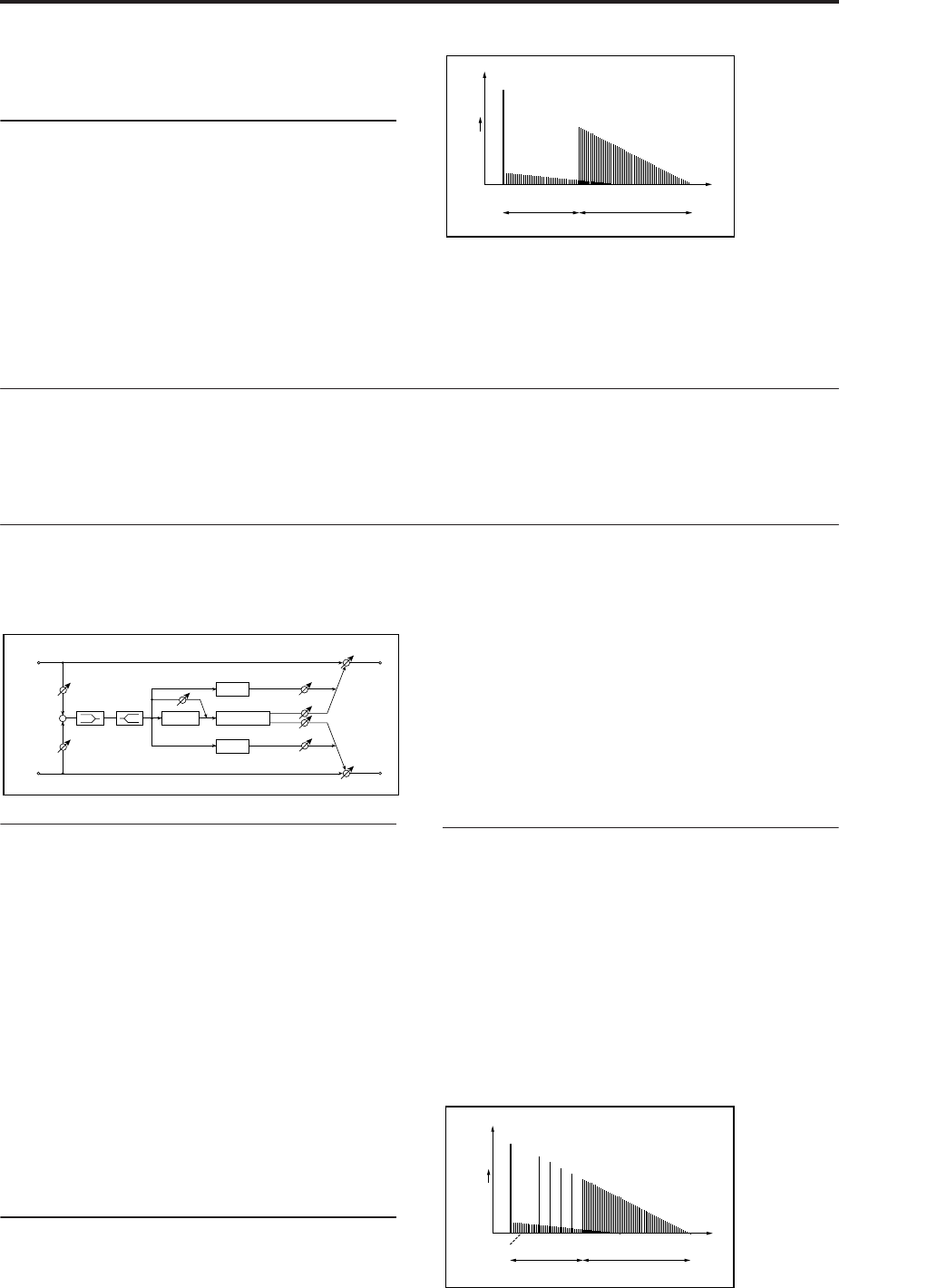
Reverb and Early Reflections 105: Reverb Room
851
Pre Delay Thru [%] [0…100]
Sets the mix ratio of non-delay sound. p.851.
OUTPUT
This is the standard effects output section, with
modulatable control over wet/dry balance. For more
information, see “OUTPUT” on page 764.
Pre Delay [msec] and Pre Delay Thru [%]
The Pre Delay sets the delay time to the reverb input,
allowing you to control spaciousness.
Using the Pre Delay Thru parameter, you can mix the
dry sound without delay, emphasizing the attack of the
sound.
105: Reverb Room
This room-type reverb emphasizes the early reflections
that make the sound tighter. Changing the balance
between the early reflections and reverb sound allows
you to simulate nuances, such as the type of walls of a
room. For detailed explanations of the parameters, see
“106: Reverb Bright Room” on page 851.
106: Reverb Bright Room
This room-type reverb emphasizes the early reflections
that make the sound brighter. See 056: Reverb Room.
Pre EQ
Trim [0…100]
Sets the EQ input level.
LEQ Fc [Low, Mid-Low]
Selects the cutoff frequency (low or mid-low) of the
low-range equalizer.
LEQ Gain [dB] [–15.0…+15.0]
Sets the gain of the Low EQ.
HEQ Fc [High, Mid-High]
Selects the cutoff frequency (high or mid-high) of the
high-range equalizer.
HEQ Gain [dB] [–15.0…+15.0]
Sets the gain of the High EQ.
REVERB
Reverb Time [sec] [0.1…3.0]
Sets the reverberation time.
High Damp [%] [0…100]
Sets the damping amount in the high range.
Pre Delay [msec] [0…200]
Sets the delay time from the dry sound. p.851.
Pre Delay Thru [%] [0…100]
Sets the mix ratio of non-delay sound. p.851.
ER Level [0…100]
Sets the level of early reflections. p.851.
Reverb Level [0…100]
Sets the reverberation level. p.851.
OUTPUT
This is the standard effects output section, with
modulatable control over wet/dry balance. For more
information, see “OUTPUT” on page 764.
ER Level and Reverb Level
These parameters set the early reflection level and
reverb level.
Changing these parameter values allows you to
simulate the type of walls in the room. That is, a larger
“ER Level” simulates a hard wall, and a larger “Reverb
Level” simulates a soft wall.
Time
Reverb - Hall / Plate Type
Level
Louder
Dry
Reverb
Pre Delay Thru
Pre Delay
Reverb Time
Left
Right
Wet / Dry
Wet / Dry
Wet: Mono In - Stereo Out / Dry: Stereo In - Stereo Out
EQ Trim
+
EQ Trim
LEQ HEQ
Pre Delay
Reverb
Reverb Level
ER Level
ER Level
Pre Delay Thru
ERs
ERs
Reverb - Room Type
Time
Level
Louder
ER
(Early Reflections)
Dry
Reverb
Pre Delay Thru
Pre Delay
Reverb Time


















