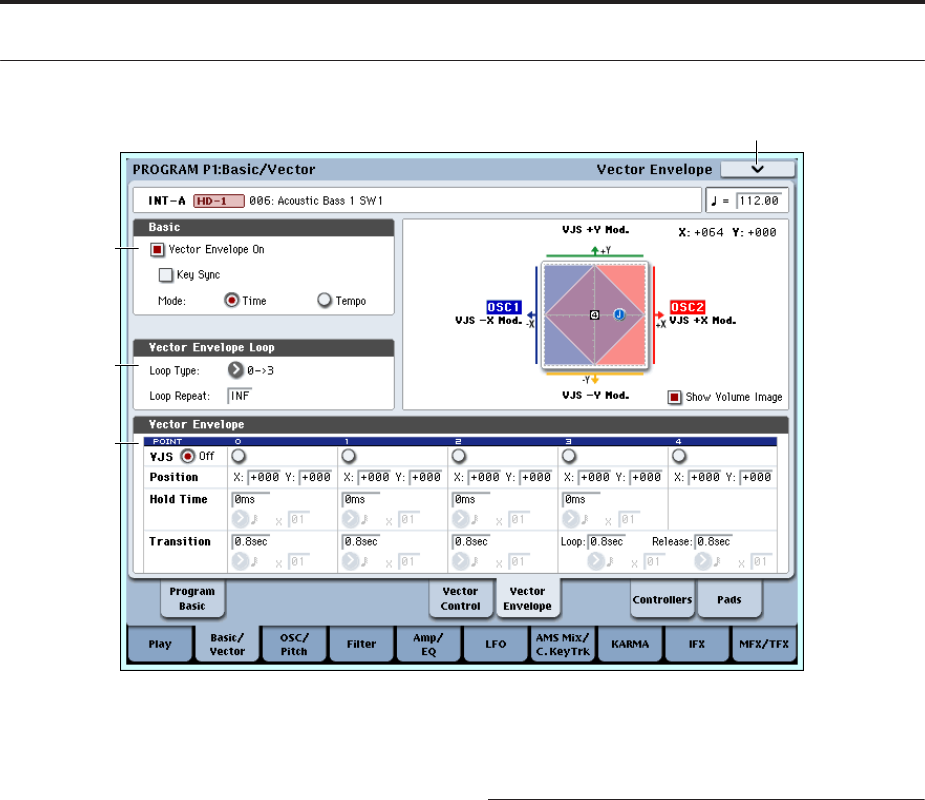
Program mode: HD-1
42
1–6: Vector Envelope
The Vector Envelope works together with the Vector
Joystick to control the Vector position. It’s also special
because it’s the only programmable modulation source
which lets you modulate both Program and Effects
parameters.
The Vector Envelope is different from the other
envelopes in several ways:
• Each point has two “levels” - one for the X axis, and
one for the Y axis.
• The envelope times can be based on seconds and
milliseconds, or synced to tempo.
• Each point has a hold time, as well as a transition
time to the next point.
• The envelope can loop between two points, for
either a specified number of repeats, or as long as
you hold the note.
Vector Volume and CC control use separate EGs
There are actually two different Vector EGs, which
share the same parameters: one for Volume Control,
and the other for CC Control.
All of the notes in the Program share a single CC
Control EG, since there can only be one set of CCs for
each MIDI channel. This EG starts when you first play
a note, and continues as long as any notes are held
down on the keyboard. When you release all of the
notes, the EG goes into its release phase.
Each note then has its own, additional Volume Control
EG. The Key Sync parameter applies only to this per-
note EG.
When the Key Sync parameter is Off, the CC Control
and Volume Control EGs are completely synchronized.
When Key Sync is On, each note’s Volume Control EG
will start at note-on, and go into release at note-off. All
the notes will still share a single CC Control EG.
1–6a: Basic
Vector Envelope On [Off, On]
On (checked): When this box is checked, the Vector EG
will work with the Vector Joystick to control the vector
position.
Off (unchecked): When this box is not checked, the
Vector EG will not run. The vector position will be
controlled solely by the Vector Joystick.
Key Sync [Off, On]
The Key Sync parameter applies only to Vector Volume
control. As described under “Vector Volume and CC
control use separate EGs,” above, Vector CC control
always acts as if Key Sync were Off.
On (checked): When Key Sync is On, the Vector
Volume EG starts each time you press a key, and an
independent EG runs for each note. This is the normal
setting.
Off (unchecked): When Key Sync is Off, the Vector
Volume EG starts from the phase determined by the
first note in the phrase, so that the EGs for all notes
being held are synchronized together.
Mode [Time, Tempo]
Time: When the Mode is set to Time, you can set the
EG segment times in seconds or milliseconds.
Tempo: When the Mode is set to Tempo, the Vector EG
will synchronize to the system tempo, as set by either
the Tempo knob or MIDI Clock. Instead of using
1–6PMC
1–6a
1–6b
1–6c


















