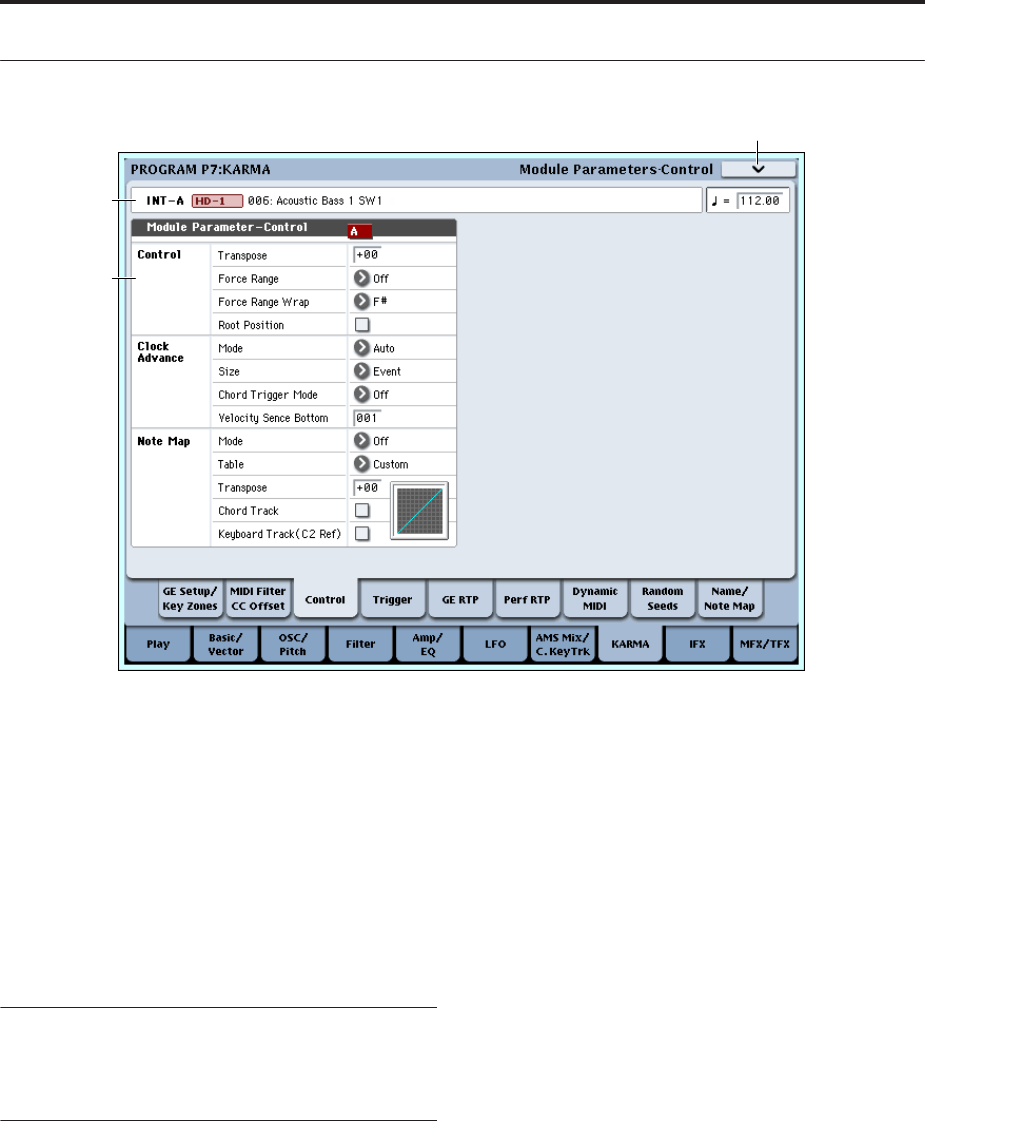
Program P7: KARMA 7–3: Module Parameters-Control
103
7–3: Module Parameters-Control
Here you can set KARMA Module Control parameters.
Note that in Program mode, you can use one KARMA
Module (Module [A]).
You can make the following settings:
• Specify the transposition, range, and chord
inversion for phrases and chords generated by the
KARMA module
• Control the clock that operates the KARMA
module
• Convert or delete the note data generated by the
KARMA module.
7–3a: Program Name and Tempo
For descriptions of these parameters, please see “7–2a:
Program Name and Tempo” on page 100.
7–3b: Module Parameter-Control
Control
Transpose [–36…+36]
Controls the pitch of the phrases or chords produced
by the KARMA Module, in semitone steps.
The note data from the keyboard or the MIDI IN
connector will be input to the KARMA Module. (☞
Program 7–1a: “Bottom (Key Zone Bottom,” “Top (Key
Zone Top)”) Here you can transpose the pitch (in
semitone steps) of the note data that is input to the
KARMA Module.
Force Range [Off, Lowest, Highest,
C3–B3[1], C3–B3[2]]
Controls the pitch range of the phrases or chords
produced by the KARMA Module, in relationship to
the area of the keyboard that is played.
Note data from the keyboard or the MIDI IN connector
will be input to the KARMA Module (+“Bottom (Key
Zone Bottom,” “Top (Key Zone Top)” (7–1b),
“Transpose” 7–3a). Here you can make settings so that
the note data input to the KARMA Module is restricted
to a specific range.
Off: The input notes will be sent to the KARMA
Module as played, with no further alteration.
Lowest: The input notes will be forced to a range
within one octave of the lowest note, and duplicate
pitches are discarded. Useful for eliminating
inversions so that a chord voiced in different ways
produces identical results.
If you play a chord of E2, E4, G#4, B4, and D#5 (i.e., E
Maj7) on the keyboard, the input notes will all be
transposed to be within an octave of the lowest note
(E2): E2, G#2, B2, and D#3.
Highest: The input notes will be forced to a range
within one octave of the highest note, and duplicate
pitches are discarded. Useful for eliminating
inversions so that a chord voiced in different ways
produces identical results.
If you play a chord of E2, E4, G#4, B4, and D#5 (i.e., E
Maj7) on the keyboard, the input notes will all be
transposed to be within an octave of the highest note
(D#5): E4, G#4, B4, and D#5.
Played on keyboard:
E2 E4 G#4 B4 D#5 (play an EMaj7 chord)
7–3PMC
7–3b
7–3a


















