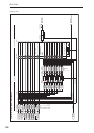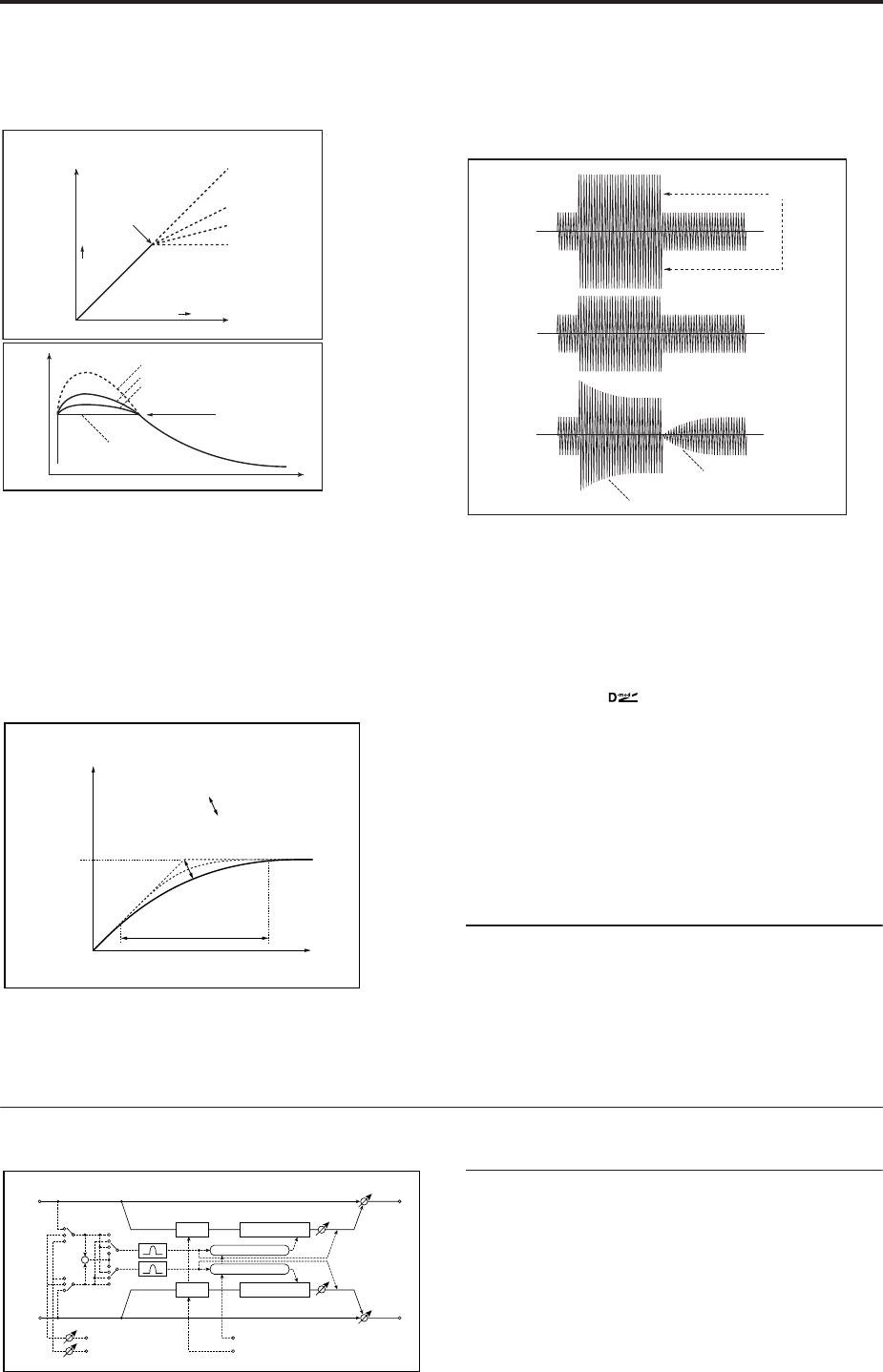
Effect Guide
766
compressor becomes a brick-wall limiter; once the
signal hits the Threshold, the output level will no
longer increase, regardless of the input level.
Threshold [dB] [–40…0]
Compression happens only when the input signal
exceeds this level. Input levels above the threshold will
be compressed, and input levels below the threshold
will not be compressed.
Soft Knee Width [dB] [0…30]
Increasing this value will produce a more gentle
volume change around the Threshold level.
Attack [msec] [0.45…500.0]
This determines how quickly the compressor will take
affect after the signal crosses above the threshold.
Release [msec] [5…5000]
This controls how quickly the compressor will stop
reducing volume level after the signal falls below the
threshold.
Lookahead [Check-box]
If this is on, the input signal to the compressor is
delayed so that the level will be detected from the
trigger input before the input signal is actually
processed. This allows compression to accurately
follow changes in the trigger input.
Gain Adjust [dB] [–Inf, –38…+24]
Sets the output gain. It’s often useful to increase the
gain, since compression causes the entire level to be
reduced.
Source [Off…Tempo]
Selects the modulation source for the output gain.
Amount [–63…+63]
Sets the amount of output gain modulation.
OUTPUT
This is the standard effects output section, with
modulatable control over wet/dry balance. For more
information, see “OUTPUT” on page 764.
003: Stereo Expander
This is a stereo effect that adds expressiveness to the
dynamics by lowering the output level when the input
signal falls below a specified level.
ENVELOPE
This part of the effect allow you to select and listen to
the control signal, adjust the input level of the FX
Control Buses, and select between RMS and Peak
detection modes. The parameters are the same as for
the Stereo Compressor; for more information, see
“ENVELOPE” on page 765.
Input Level
Output Level
Threshold
Ratio=1.0 : 1
Ratio=2.0 : 1
Ratio=4.0 : 1
Ration=Inf : 1
Louder
Louder
Time
Level
Threshold
Ratio=Inf : 1
Ratio=2.0 : 1
Ratio=4.0 : 1
Dry
Ratio=1.0 : 1
Compressor/Limiter - Threshold and Ratio
Soft Knee Width
Threshold
Soft Knee Width
Soft Knee Width = 0 dB
Soft Knee Width = 30 dB
Input Level
Output Level
Threshold
Ratio=Inf : 1
Attack=1
Release=1
Ratio=Inf : 1
Attack=100
Release=100
Dry
Wet
Wet
Release
Attack
Compressor/Limiter - Attack & Release
Left
Right
FX Control BUS 1
Lookahead
Detection Mode
FX Control BUS 2
Wet / Dry
Wet / Dry
Stereo In - Stereo Out
Expander
Envelope Source
Gain Adjust
Gain Adjust
Side EQ
Side Chain Monitor
+
Envelope Select
Envelope - Control
Delay
Delay
Envelope - Control
Expander