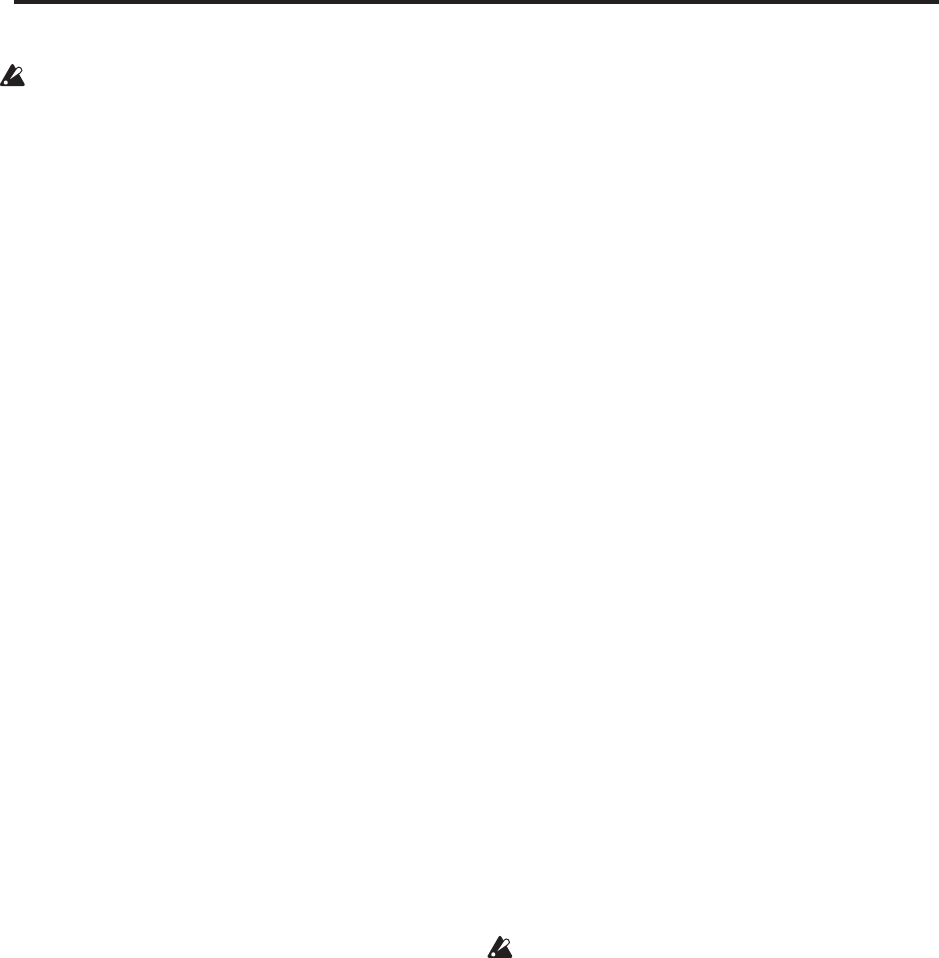
Sampling mode
574
When using the S/P DIF input, make sure that the
word clocks on all connected digital audio devices
are configured correctly. For more information, see
“System Clock” on page 644.
Note: Audio input settings for CD audio from the
internal CD-R/RW drive or a USB-connected CD-
R/RW drive are made in “P5: Audio CD.”
Bus Select (IFX/Indiv.) [L/R, IFX1…12, 1…8,
1/2…7/8, Off]
This specifies the main bus routing for the input signal.
L/R: The input signal will be sent to the L/R bus.
IFX1…12: The input signal will be sent to the IFX1–12
bus. Choose one of these settings if you want to apply
an insert effect while sampling.
1…8: The input signal will be sent to the specified
INDIVIDUAL OUTPUT in monaural. The Pan setting
will be ignored.
1/2…7/8: The input signal will be sent in stereo
(including the effect of the Pan control) to the specified
INDIVIDUAL OUTPUT pair.
Off: The input signal will not be routed directly to the
outputs or Insert Effects. However, it may still be
routed to an FX Control Bus or REC Bus.
FX Control Bus [Off, 1, 2]
This sends the external audio input signal to an FX
Control bus (two stereo channels; FX Ctrl 1 and 2). See
“FX Control Buses” on page 730.
REC Bus [Off, 1…4, 1/2, 3/4]
This sends the external audio input signal to the REC
buses (four mono channels; 1…4).
Use the REC buses when you want to sample in
various modes or to record audio tracks in Sequencer
mode. These are dedicated buses for recording.
You can sample these signals by setting Source Bus (0–
8c) to REC bus.
Normally you will set Source Bus (0–8c) to L/R, and
sample the signal from the L/R bus. However, you can
use the REC buses when you want to play the
keyboard or play back an audio CD while sampling
only the audio input. You can also mix several audio
input sources to the REC buses, or mix the direct sound
of an audio input with sound processed by an insert
effect and mix them to the REC buses for sampling. See
the diagram “Source Bus = REC Bus 1/2” (0–8c).
Off: The external audio signal will not be sent to the
REC buses. Normally you will use the Off setting.
1…4: The external audio input signal will be sent to the
specified REC bus. The Pan setting is ignored, and the
signal is sent in monaural.
1/2, 3/4: The external audio input signal will be sent in
stereo to the specified pair of REC buses. The Pan
setting sends the signal in stereo to buses 1 and 2 or
buses 3 and 4.
Send1 (to MFX1) [000…127]
Send2 (to MFX2) [000…127]
These adjust the levels at which the external audio
input signal is sent to the master effects.
Send1 (to MFX1): Send the signal to master effect 1.
Send2 (to MFX2): Send the signal to master effect 2.
If Bus Select (IFX/Indiv.) is set to IFX1–12, the send
levels to the master effects are set by the post-IFX1–12
Send1 and Send2 (8–5a).
Tip: You can use the control surface to control this
parameter. (See “Using the control surface to adjust
Audio Input” on page 11)
PLAY/MUTE [Off, On]
This indicates whether the external audio signal being
input is in PLAY or MUTE status.
You can use the MIX PLAY/MUTE 1–6 switches to
change this.
MUTE: The external audio input signal is muted
(silent), and will not be input.
PLAY: The external audio input signal is being input
according to the settings of the relevant parameters.
Tip: You can use the control surface to control this
parameter. (See “Using the control surface to adjust
Audio Input” on page 11)
SOLO On/Off
This indicates the SOLO status of each external audio
signal input. You can use the MIX SELECT 1–6
switches to change this.
Sound will be output only from channels for which
SOLO is On. Samples, and multisamples will be
muted.
The setting of the Exclusive Solo page menu command
specifies how the Solo function will operate.
Exclusive Solo Off: Selected is off, you can solo
multiple audio inputs. The solo status will change each
time you press Solo On/Off.
Exclusive Solo On: Selected is on, pressing a Solo
button will solo only that audio input.
The SOLO setting is not memorized when you
Write.
Tip: You can hold down the ENTER switch and press
numeric key 1 to switch Exclusive Solo on/off.
Tip: You can use the control surface to control this
parameter. (See “Using the control surface to adjust
Audio Input” on page 11)
Pan [L000…C064…R127]
This specifies the panning of the external audio input
signal. When inputting a stereo audio source, you will
normally set the inputs to L000 and R127 respectively.
Tip: You can use the control surface to control this
parameter. (See “Using the control surface to adjust
Audio Input” on page 11.)
Level [0…127]
Specifies the level of the external audio signal that will
be input. The default is 127.
For more information on using the inputs and setting
levels, please see “Avoiding extraneous noise” on
page 13, and “Tips for eliminating distortion when
using the analog inputs” on page 14.


















