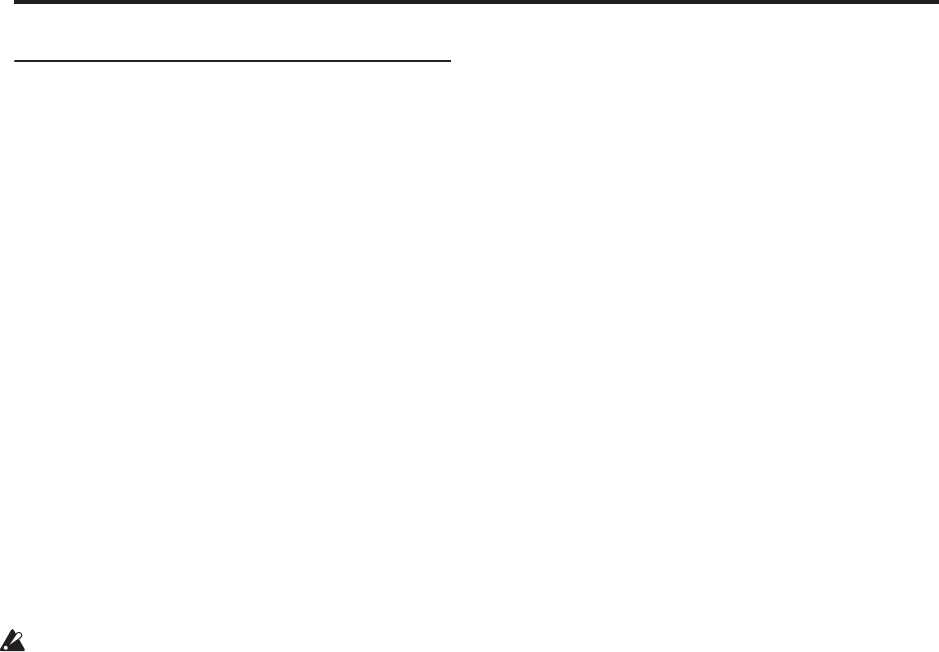
Global mode
670
4–2c: Step parameters
This list shows the parameters for eight steps at a time.
Use the scroll bar at the right of the screen to change
which steps are in view.
Type [Multisample, Rest, Tie]
This sets the step to one of three basic types.
Multisample means that the step will sound a new
Multisample, as set by the Multisample Select
parameter, below.
Rest means that the step will be silent.
Tie is an alternate way of creating rhythmic values,
which may sometimes be more convenient than using
the Base Note and x (Multiply Base Note By)
parameters. Steps set to Tie simply extend the duration
of the previous step; all parameters other than
Duration, Crossfade, and Fade-Out Shape will be
grayed out.
Additionally, the Crossfade and Fade-Out Shape
settings of the previous step have no effect.
Multisample Select [List]
This menu selects the step’s Multisample.
Some Multisamples may have an upper limit to
their keyboard range, above which they may not
produce any sound.
Bank (Multisample) [ROM mono…EXs stereo]
This menu will appear if the Type is set to
Multisample.
There are three main types of Banks: ROM, RAM, and
EXs. For each type, you can also choose between
looking at mono and stereo Multisamples. Note that
stereo Multisamples will require twice as many voices
as mono Multisamples.
ROM Multisamples are the built-in “factory” sounds,
and are always available.
RAM Multisamples include Akai, AIFF or WAV files
loaded from disk, and samples created in Sampling
mode.
EXs Multisample banks are PCM expansion sets
created especially for the OASYS. Each has its own
unique number; for instance, a piano expansion might
be EXs 4, and an orchestral expansion might be EXs 7.
Only the currently loaded EXs banks will appear on
this menu.
Start Offset [Off, 1st…8th]
In addition to simply starting playback from the
beginning, ROM and EXs Multisamples can have up to
8 different pre-programmed alternate starting points,
called Start Offsets.
Similarly, RAM Multisamples can play either from the
beginning of the waveform, or from the loop start
point.
Start Offsets: ROM and EXs Multisamples
With ROM and EXs Multisamples, the Start Offset
specifies whether to use the normal start point (Off), or
to use one of the alternate start points (1st-8th).
Some ROM and EXs Multisamples may have fewer
than 8 pre-programmed points, in which case only the
available points can be selected.
Start Offsets: RAM Multisamples
With RAM Multisamples, only Off and 1st are
available. Off uses the normal start point, and 1st uses
the loop start instead. 2nd through 8th will be grayed
out.
Rev. (Reverse) [Off, On]
This lets you play the selected Multisample
backwards, without looping.
Note: If the individual samples within the
Multisample are already set to Reverse, they will still
play in reverse, regardless of this setting.
On (checked): The Multisample will play back in
reverse.
Off (unchecked): The Multisample will play back
normally.
Trans. (Transpose) [+/- 24 semitones]
This controls the step’s coarse tuning, in semitones.
Tune [+/- 1200 cents]
This sets the step’s fine tuning, in cents (1/100 of a
semitone).
Level [0-127]
This sets the volume level for the step.
Duration: Mode = Time
The format for setting the Duration will be different
depending on whether the Wave Sequence Mode is set
to Time or Tempo.
Duration [0ms…10 sec, GATE]
This sets the duration of the step, in milliseconds or
seconds. In Time mode, the duration is not affected by
the system tempo.
When set to GATE, the sequence pauses at the step
until note-off, and then the sequence continues.
Multiple steps can be set to GATE, for modulation via
Start Step AMS, Position AMS, or Note-On Advance.
Duration: Mode = Tempo
In this mode, the Wave Sequence synchronizes to the
system tempo, as set by either the Tempo knob or MIDI
Clock. The step durations are controlled by the Base
Note and Multiply parameters, below
(Base Note) [ … , GATE]
This sets the basic duration of the step, relative to the
system tempo. The values range from a 32nd note to a
whole note, including triplets.
GATE works the same as in Time mode.
x (Multiply Base Note by…) [01…32]
This multiplies the length of the Base Note. For
instance, if the Base Note is set to a sixteenth note, and
Times is set to 3, the step’s duration will be a dotted
eighth note.


















