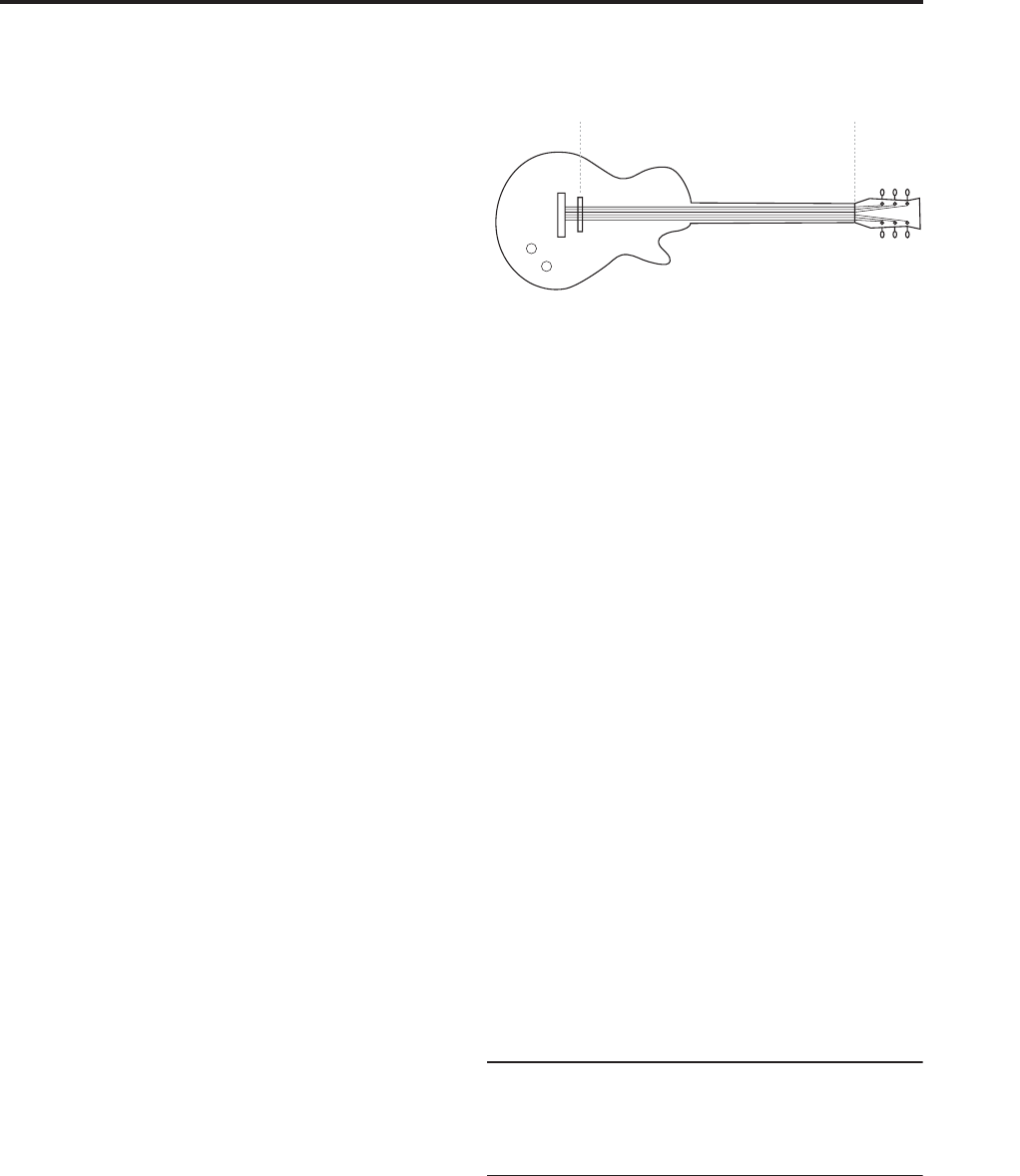
Program P4: String 4-8: Pickups and Feedback
257
The position is approximately symmetric around 50 for
all of the notes when Tracking Mode is set to
Keyboard; in other words, a value of 60 is roughly the
same as 40. When Tracking Mode is set to String,
however, the point of symmetry varies for each note.
For more information, see “How Position affects the
timbre” on page 248.
Harmonic and Pickup Positions
If the Pickup Position is same as the Harmonic
Position, the pickup won’t produce much sound when
Harmonic Pressure is applied.
Pickup Position and Note
The note being played defines another position along
the string. For instance, with a guitar, the note is the
position of the finger on the fretboard, as it presses
down on the string. This creates a temporary end point
for the string. At this end point, the string vibrates very
little; beyond it, the string doesn’t vibrate at all.
Pickups don’t “hear” the entire string; they only hear
the part of the string directly above them. If that part of
the string isn’t vibrating (for instance, if it’s being held
down!), there’s very little for a pickup to listen to–and
thus the pickup won’t produce much sound, if it
produces any at all.
For example, let’s say that you were listening only to
Pickup 1.
Set the Pickup Position to 50 (the middle of the
string), and the Tracking Mode to String Track. The
open note of the top string, E4, will sound fine. As you
play higher notes, however, the sound will become
thinner, until it becomes very quiet at E5.
What happened here?
The pickup stays in same location, right in the middle
of the string. With each semitone, the point at which
the string is being pressed down moves up one fret.
When you reach an octave up (at E5), the string is
being pressed down in the middle of the string, right
over the pickup.
If you play even higher, the pickup produces no sound
since it is now outside the part of the string that is
vibrating. (The STR-1 model assumes that your finger
can hold down the string perfectly, so that no
vibrations get past it.)
The higher the Pickup Position, the lower the range in
which this can occur. The normal range of a guitar is
much less than that of a 76- or 88-note keyboard, and
higher pickup positions may make sense (and make
sound!) only when playing within that normal guitar
range.
Also, note that this can only happen when the
Tracking Mode is set to String Track.
Pickup Position
AMS [List of AMS Sources]
This selects a modulation source to control the
Position. Try using an LFO, for instance. For a list of
AMS sources, see “AMS (Alternate Modulation
Source) List” on page 967.
Intensity [-100.0…+100.0]
This controls the depth and direction of the Position
AMS modulation.
Tracking Mode [String Track, Keyboard, Off]
This controls the relationship between the pickup
Position and the pitch.
String Track scales the pickup position according to
the current String, as set in the String Tracking section.
Keyboard scales the pickup position according to
pitch, without taking the String settings into account.
This might be more appropriate for clav sounds, for
instance.
Off disables pitch-related scaling. This setting works
well when sweeping the position via AMS (such as by
an LFO) for chorusing effects, as described below.
Creating “chorusing” with the pickups
For a chorus-like effect, set the pickup Tracking Mode
to Off, and modulate the pickup position with an LFO.
With the pickup Tracking Mode set to Keyboard, the
modulation depth varies with note, so that the depth is
large on the low end of the keyboard and small at the
top. With the pickup Tracking Mode set to String, the
depth will step to a new value at each open string.
4-8b: Pickup 2
This is the second pickup. It has the same parameters
as Pickup 1, above.
4-8c: Feedback
This lets you route audio from elsewhere in OASYS
through the string. You can use any of the audio
inputs, any of the audio outputs, the REC buses, the FX
Control buses, or the outputs of any of the Insert,
Master, or Total Effects.
The main purpose of this is to process the STR-1
through one or more Insert Effects, such as an
overdrive or amp model, and then send that audio
back into the STR-1, for traditional electric guitar
feedback effects.
Position = 0.0 Position = 100.0


















