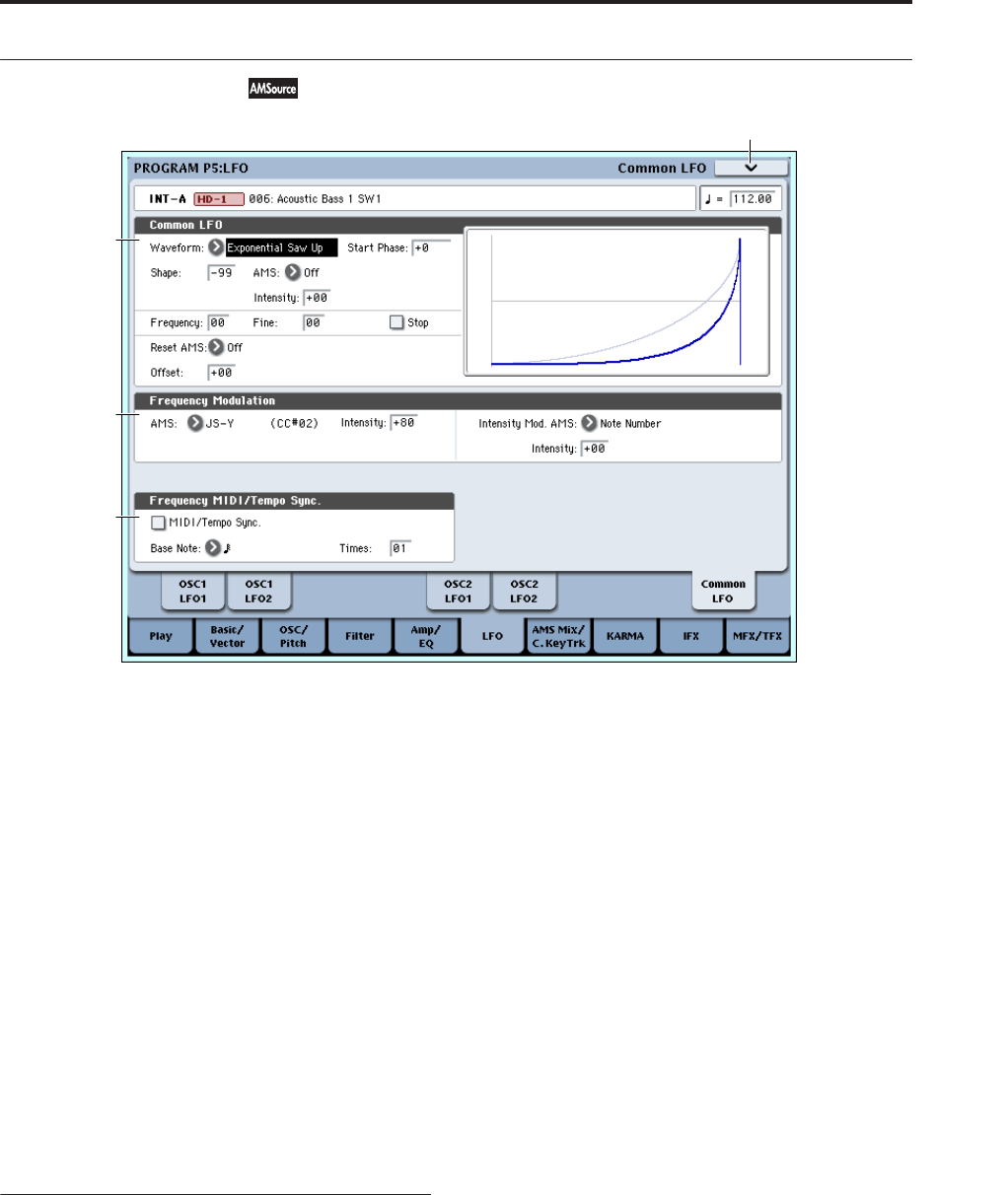
Program P5: LFO 5–9: Common LFO
87
5–9: Common LFO
This is a single, free-running LFO, global for all voices
in the Program–like the modulation LFOs in some
vintage analog synths.
Differences from LFO1/2
The Common LFO starts running as soon as you select
the Program, and only resets when you tell it to do so
explicitly via the Reset Source control, below. This is
different from LFO1/2’s Key Sync parameter, which
resets whenever all notes are released.
The Common LFO’s persistence can be handy if you
want to create a constant rhythm with an LFO, and
then play “underneath” that rhythm without re-
triggering it. For instance, you can use a MIDI
controller in your sequencer to reset the Common LFO
every few bars, regardless of what notes are being
played.
The Common LFO has most of the same controls as
LFO1/2. However, it does not include the Delay, Fade,
and Key Sync settings, since these only make sense for
per-voice LFOs.
5–9a: Common LFO
Waveform [Triangle…Random6 (Continuous)]
This selects the basic LFO waveform. For a complete
list of the waveforms and more details, please see the
entry under LFO1 “Waveform,” on page 83.
Start Phase [–180…+180, Random]
The Reset Source, described above, lets you reset the
Common LFO. This is the phase from which the LFO
will start when it is reset.
Shape [–99…+99]
Shape adds curvature to the basic waveform. For more
details, please see the entry under LFO1 “Shape,” on
page 84.
Note: Shape does not affect the Square and Random 3
waveforms, since their values are always either +99 or
–99.
AMS (Shape) [List of AMS Sources]
This selects a modulation source for controlling the
LFO’s Shape. Modulating the shape can dramatically
alter the effect of the LFO–try it out!
For a list of AMS sources, see “AMS (Alternate
Modulation Source) List” on page 967.
Intensity [–99…+99]
This controls the depth and direction of the Shape
modulation.
Frequency [00…99]
This controls the speed of the LFO, before any
modulation. Higher values mean faster speeds. For a
complete description, please see the entry under LFO1
“Frequency,” on page 84.
Frequency Fine [00…99]
This allows you to control the LFO frequency with
greater precision, giving you 98 additional steps for
each step of the main Frequency parameter.
When this is set to 00, the LFO speed is as set by the
Frequency parameter.
When this is set to 99, it’s the same as increasing the
main Frequency value by 1.
5–9PMC
5–9a
5–9b
5–9c


















