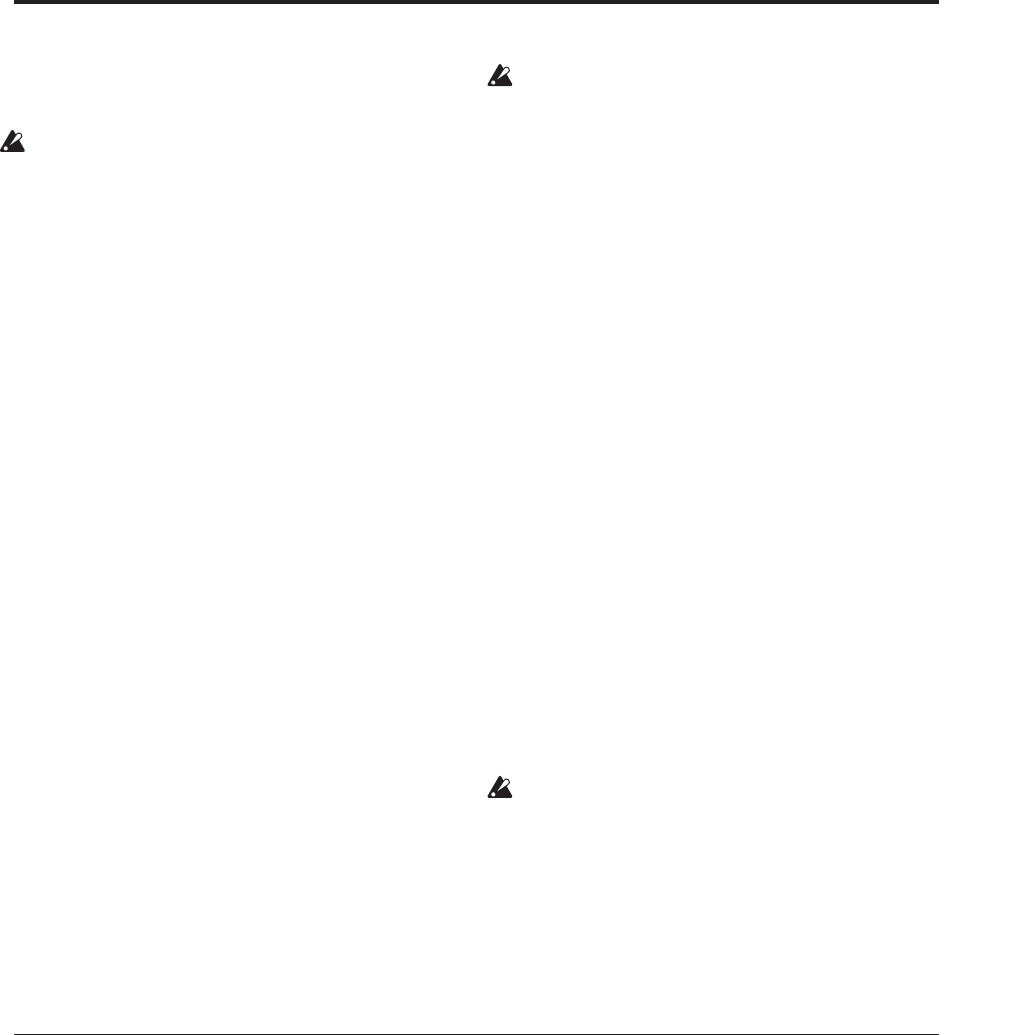
Bend Group GE Mode = Real-Time Parameters
947
the length and twice as fast as an 8th note duration. If
the duration is varied in real-time, the length of the
bends will also be varied.
Not available when “GE Type” (☞p.897) is 3: Real-
Time, since the duration of the note is determined
by actually playing the keyboard. If selected, this
setting will act the same as 7: 16th note.
Fixed-ms [10…5000 (ms)]
A fixed length of absolute time may be specified in
milliseconds for each bend window. Note that this is
independent of any tempo settings. You might use this
to keep the same length and speed of a bend regardless
of the tempo. Has no effect unless the 24: Fixed-ms
setting is selected for the “Length” parameter
Start % [0…100 (%)]
Specifies the start point of the bend in the overall bend
window (set by the “Length” parameter). The value is
a percentage of the overall bend window. For example,
if 0%, the bend will start as soon as the note begins to
play; other values will cause a certain “delay” before
the start of the bend.
End % [0…100 (%)]
Specifies the end point of the bend in the overall bend
window (set by the “Length” parameter). The value is
a percentage of the overall bend window. For example,
if 100%, the bend will extend all the way to the end of
the bend window; other values will cause the bend to
reach the destination pitch and “hang there” for a
period of time.
Width % [0…100 (%)]
Specifies the width of the “hammer” when the 1:
Hammer or 2: Hammer Bend shape is selected. This
controls the amount of bend at each end of the hammer
(the “back-and-forth” bend). For example, 0% creates a
triangle wave shape, and 100% creates a square wave
shape, with other values somewhere in between.
Width also controls the length of the final bend when
the Hammer Bend shape is selected. See the
Appendices: “Using Auto Bend.” (☞p.960)
Has no effect when 0: Bend is selected in the
“Shape” parameter.
Drum Bend Mode [0, 1]
Selects one of two different bending techniques for
Drum GEs: “Generated” according to the parameters
on this Group, or “Arpeggiated” using the current
Note Series settings.
Note: If the “GE Type” (☞p.897) is 2: Generated-
Drum, the “Drum Bend Mode” parameter specifies
one of two different bending effects:
0: Generated-generate shape for each note
Causes bending to be generated for each drum note the
same as with any other “GE Type”. All of the
parameters described above operate as described.
1: Arpeggiated-use Note Series for stepped bends
Disables most of the other bend parameters, and
instead uses the pitches of the notes in the Note Series
to generate stepped “pitch bend sequences.” The riff or
arpeggio that would normally be being produced if the
“GE Type” was 0: Generated-Riff is still being
generated internally, even though the Drum Pattern(s)
are being played. This internal riff or arpeggio can be
applied to the resulting drum rhythms as Pitch Bend
values. The Index Pattern controls the order of the
pitch bend values, which are selected from within the
Note Series, just as if the “GE Type” was 0: Generated-
Riff. This results in “Wave-Sequencing” effects and
other unique sounds.
Not available when “GE Type” is not 2: Generated-
Drum.
Bend Range [0…24 (semitones)]
Sets the overall bending range of the whole GE. This
also affects pitch bend envelopes, CC-A/CC-B if
generating pitch bend, etc. Note that this must be set to
12 for the semitone-related bend parameters described
above to actually be semitones.
GE Mode = Real-Time Parameters
If the “GE Type” is 3: Real-Time, the following
parameters will also be available.
Key Mode (RT) [0, 1]
Selects whether the bend will be initiated when the
keys are pressed (MIDI note-ons are received) or when
the keys are released (MIDI note-offs are received).
0: Down
The bend window specified by the “Length” (☞p.946)
setting starts immediately upon receiving a note
according to the settings of the parameters.
1: Up
The bend window is not started until the input source
note is released. Note that for this kind of bend effect to
be audible, you must either be using a synth program
with a long release, or set the “Rel. Delay Length (RT)”
parameter below to something other than 0: Off.
Direction (RT) [0, 1]
Selects whether the pitch is bent from the note to the
destination (1: To) or from the destination to the note
(0: From.) This most often relates to which Bend Shape
is selected.
0: From
The bend starts at a pitch offset equal to the Amount
setting, and ends at the current pitch (i.e. Joystick
center). For example, if “Amount” = –12 and “Shape” =
0: Generated 1: Arpeggiated
0: Down 1: Up
0: From 1: To


















