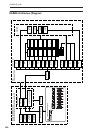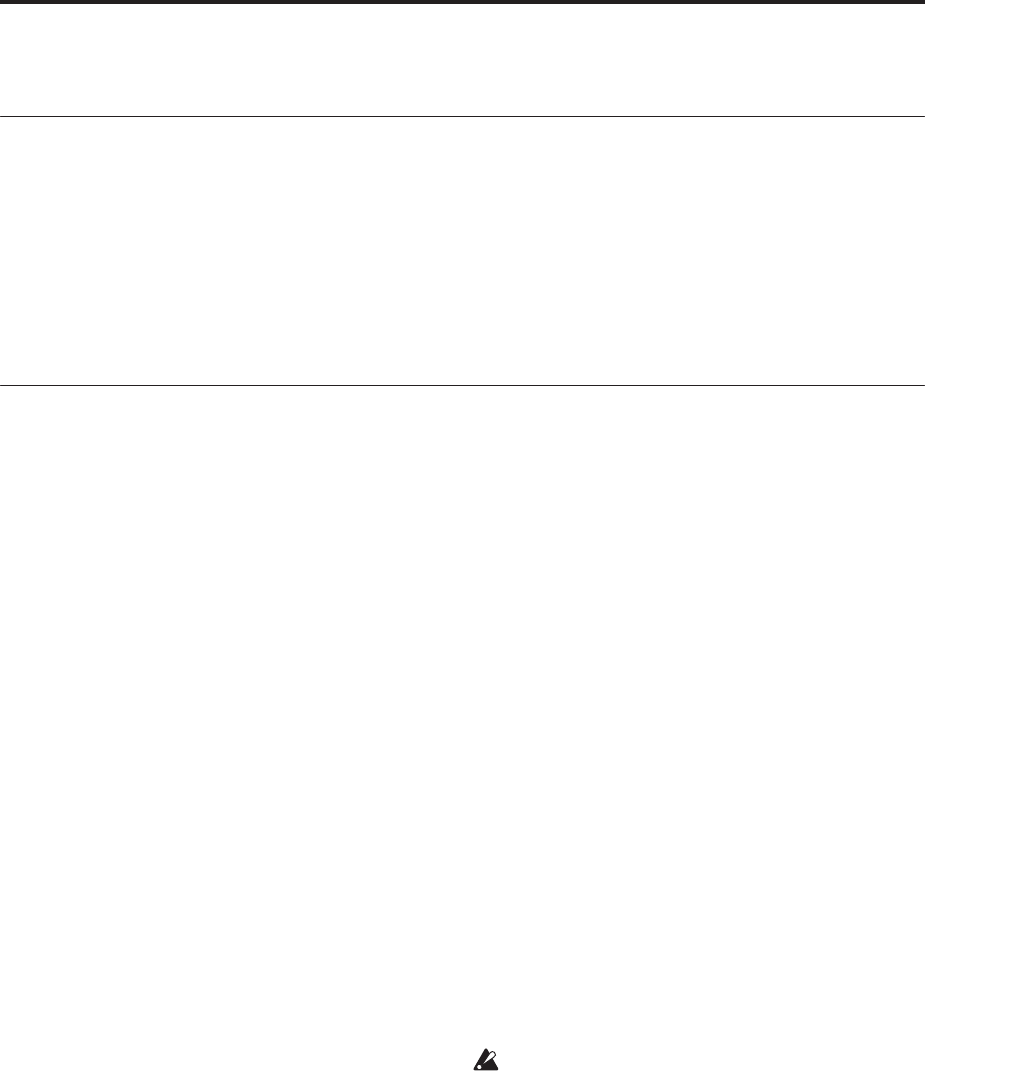
GE (Generated Effect) Group Overview
897
GE (Generated Effect) Group
Overview
The phrases and patterns produced by a KARMA
module are generated by a GE (Generated Effect).
Based on note data from the keyboard or external
MIDI device, the GE uses various internal parameters
to control how the note data will be developed, and
how rhythm, chord structure, and velocity etc. will be
controlled to generate a phrase or pattern. MIDI
control changes and pitch bend data can also be
generated in synchronization with the phrase or
pattern, making it possible to create phrases and
patterns in which the tone color and note pitches
change independently.
This instrument contains over 2000 preset GEs that can
be used with a wide range of instruments, playing
styles, and musical genres
GE Global Parameters
GE Type [0…3]
Selects one of several different overall algorithm
configurations for the current Generated Effect. This
setting determines some basic modes of operation, and
which parameters are available within the various GE
Groups.
0: Generated-Riff
Produces riffs, arpeggios, and chord clusters based on
the notes given as input source material. The notes are
expanded, transposed, replicated, and otherwise
altered to form a Note Series by the parameters in the
Note Series Group. Effects are generated based on the
Rhythm Pattern as it relates to the clock source or
tempo envelope.
1: Generated-Gated
A Note Series is created as in 0: Generated – Riff
above, but only a portion of the Note Series is
retriggered according to the parameters. Effects are
generated based on the Rhythm Pattern as it relates to
the clock source or tempo envelope. The notes
themselves can be generated repetitively in several
different ways, or as a sustained set of notes which is
then “sliced and diced” by a selected controller value.
This can be used to simulate several types of popular
techno effects, such as gating a synth pad with a hi-hat
track and an external audio gate/compressor. This GE
Type can also be used to simulate the Korg Triton
Arpeggiator, along with “Gate Type” = Vel CP,
explained below.
2: Generated-Drum
Uses special patterns of predetermined pitches rather
than the Note Series to generate notes. These can be
used not only to create Drum Patterns, but also to
create controlled musical patterns. Effects are
generated based on the Rhythm Pattern as it relates to
the clock source or tempo envelope. Riffs based on the
notes in the Note Series can be applied as pitch bend,
to create wave-sequence and other unique effects, and
also to control other things such as the length of
Phases.
3: Real-Time
Different from the previous types in that the actual
notes given as input source material are used as a
starting point, from which effects are generated over
time according to time calculations. Examples include
glissandos and arpeggios which start with the note(s)
given as input (Melodic Repeat), and Auto-Bending an
input note a certain amount or to another note.
Gate Type [0…4]
Selects one of several different Gate Type settings. Two
“Vel” options retrigger the notes repeatedly, while the
“CC” options allow sustained notes to be chopped or
stepped with CC Values.
Available only when “GE Type” (☞p.897)= 1:
Generated-Gated.
0: Vel - retrigger ALL input notes with Velocity
The actual notes given as input source material (all of
them) are generated repetitively as note-ons and note-
offs according to the parameters. In other words, if you
play eight notes, all eight notes will be repeatedly
generated at once. This produces a “gated” effect
where each cluster of notes possesses the attack
portion of the program being used, as if someone was
repeatedly striking a keyboard very quickly. A Velocity
Pattern can be used to impart different velocities to the
clusters of notes. The Cluster Pattern Grid is disabled
and has no effect on how many notes are generated.
1: Vel CP – retrigger Cluster Pattern notes with Velocity
The Cluster Pattern Grid is used to indicate which
notes are to be generated from a portion of the Note
Series corresponding to the number of input notes
played. In other words, the ten rows of the Value
portion of the Cluster Pattern grid allow you to specify
<HelveticaM>0: Generated-
Riff
<HelveticaM>2: Generated-
Drum
<HelveticaM>1: Generated-
Gated
<HelveticaM>3: Real-Time
<HelveticaM>0: Vel - retrigger ALL input notes with Velocity
<HelveticaM>1: Vel CP – retrigger Cluster Pattern notes
with Velocity
<HelveticaM>2: CC [T]-sustain notes; retrigger only if Phase
Transpose is different
<HelveticaM>3: CC [1]-sustain notes; retrigger when
entering Phase1
<HelveticaM>4: CC [2]-sustain notes; retrigger when
entering Phase2
<HelveticaM>5: CC [A]-sustain notes; retrigger when
entering any Phase